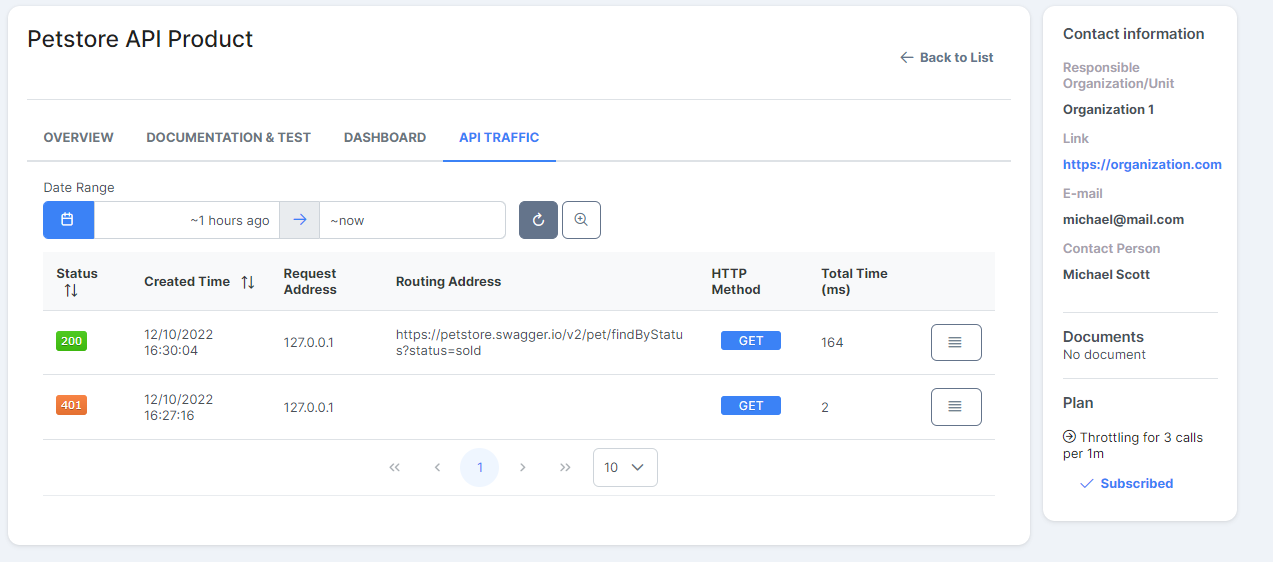The APIs page contains API Products published by API Producer.
There are three different API types; Public, Authentication Needed, and Authentication and Permission Needed. When the API Consumer does not log into the portal application, only Public APIs are displayed.
In the list here, the status information of each API, name, avatar, description, whether or not this product is subscribed or not, whether authentication is required or not, and whether access is active or not.
The picture below shows the APIs screen:
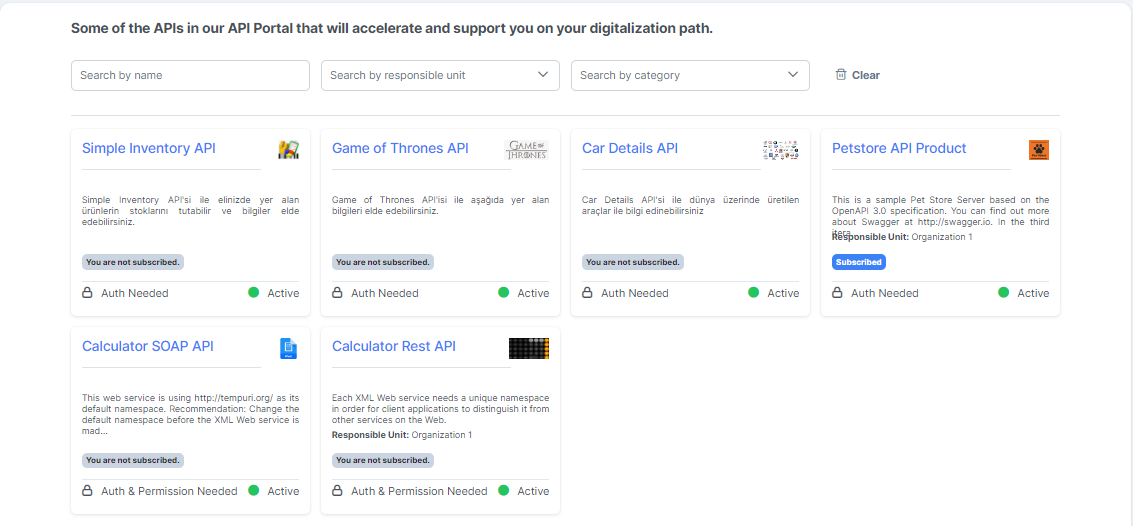
API Detail
By clicking on the API, the details of the API can be accessed. If the API is subscribed, Dashboard and API Traffic tabs are also displayed.
Overview Tab
The information generated by the API manufacturer is displayed.
The picture below shows the API's Overview tab:
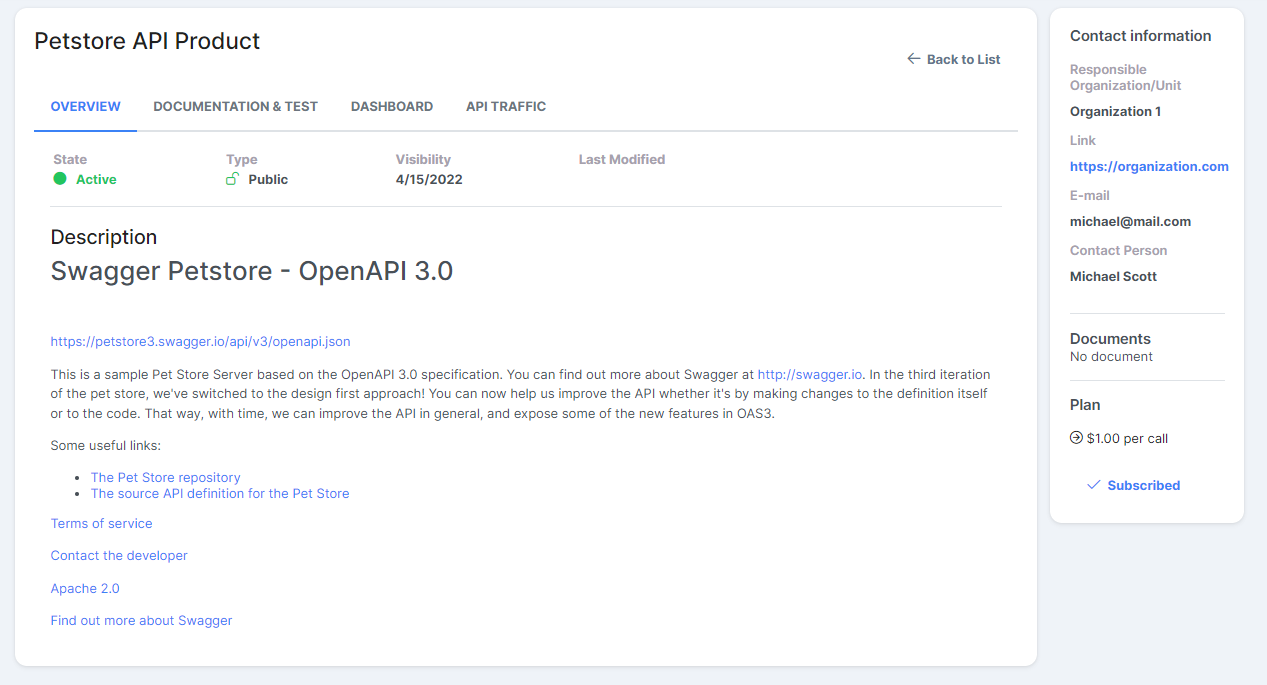
Documentation & Test Tab
The API's API definition file (API Specification) is available through the Swagger interface. The desired endpoint can be tested.
The picture below shows the API's Documentation & Testing tab:
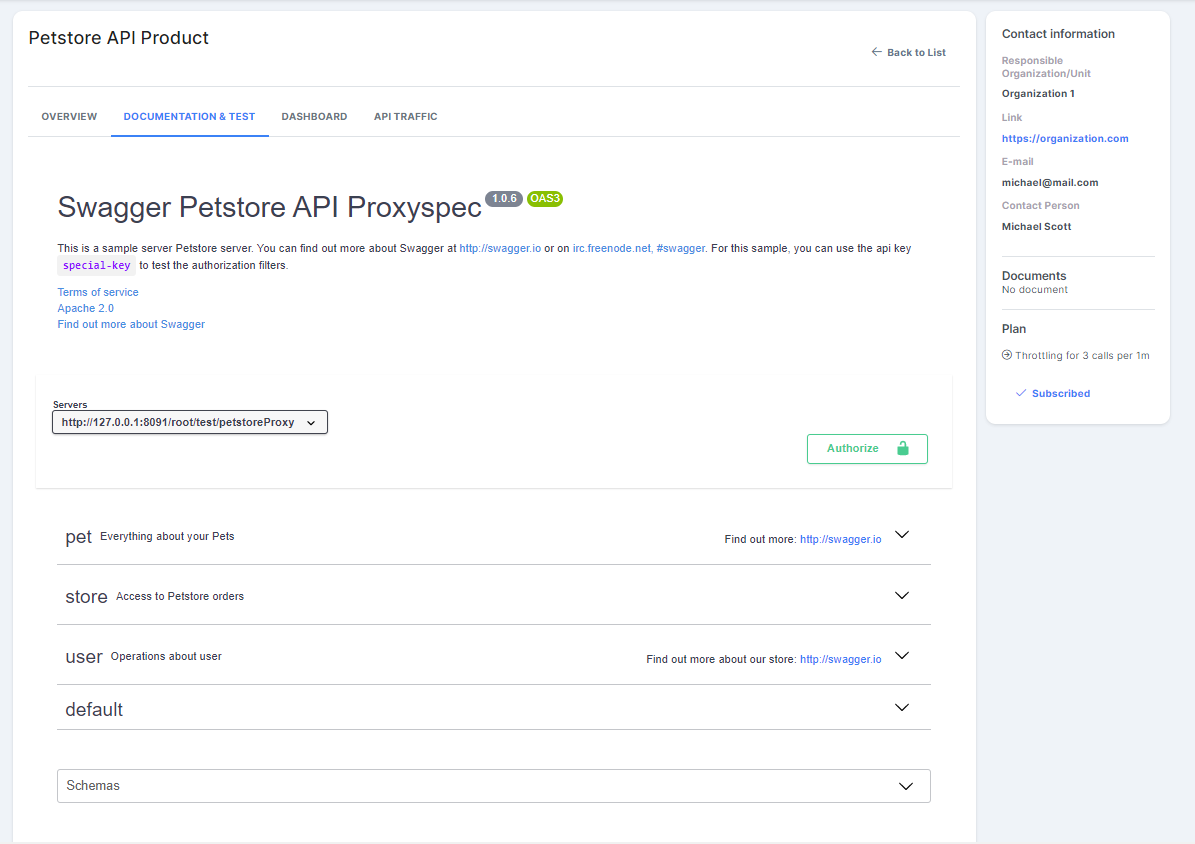
Dashboard Tab
The general status of the relevant API is monitored.
The picture below shows the API's Dashboard tab:
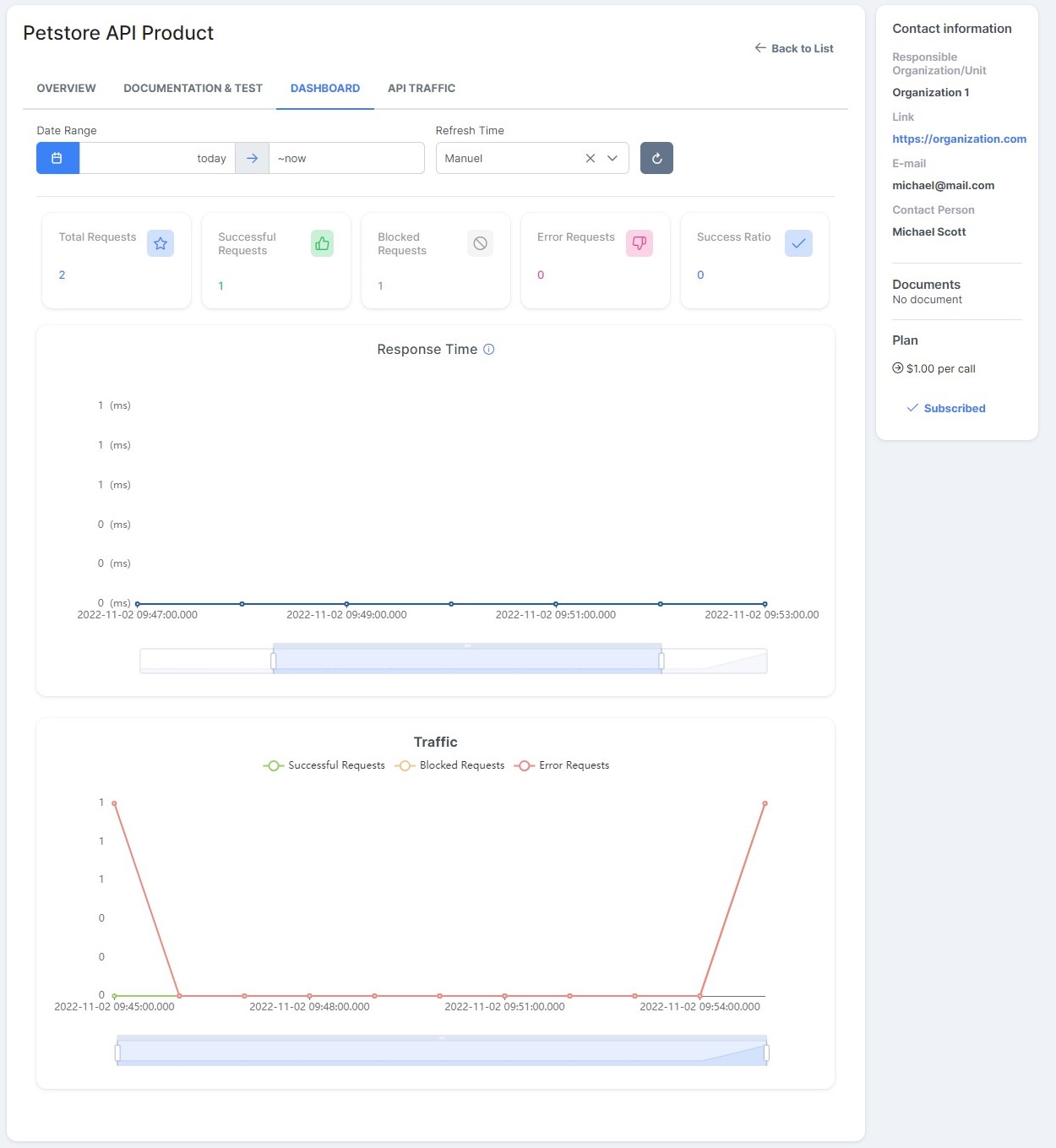
API Traffic Tab
All requests and responses to the API are listed with their details. In particular, it makes it easy to investigate a problem in the message.
The picture below shows the API's API Traffic tab: