Users defined with Apinizer or registered via API Developer Portal are managed to log in to API Developer Portal on the Accounts/Developers page.
The picture below shows the Accounts/Developers screen:
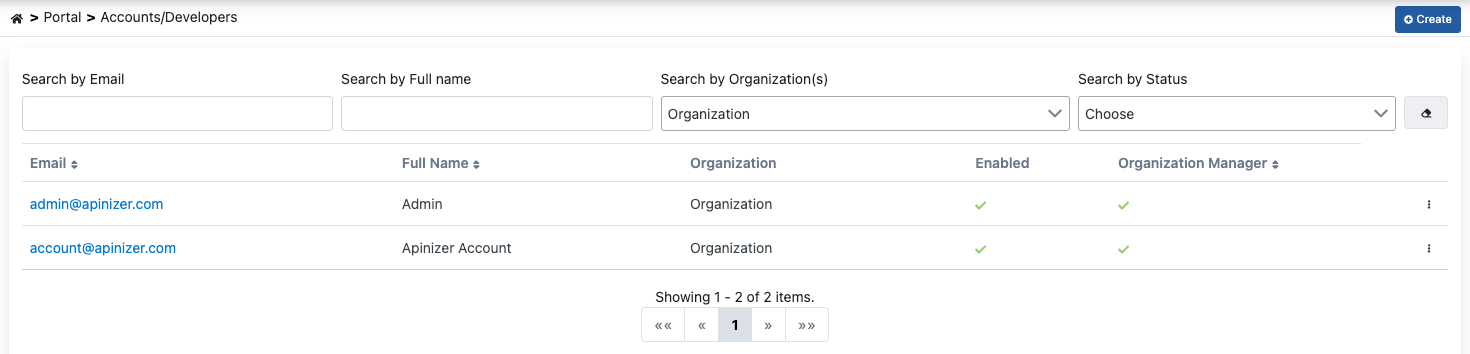
Creating an Account/Developer
When trying to create an Account/Developer, three tabs are encountered; Information, API Subscriptions, and Credentials.
In this tab, the account/developer's personal information is defined.
The picture below shows the personal information:
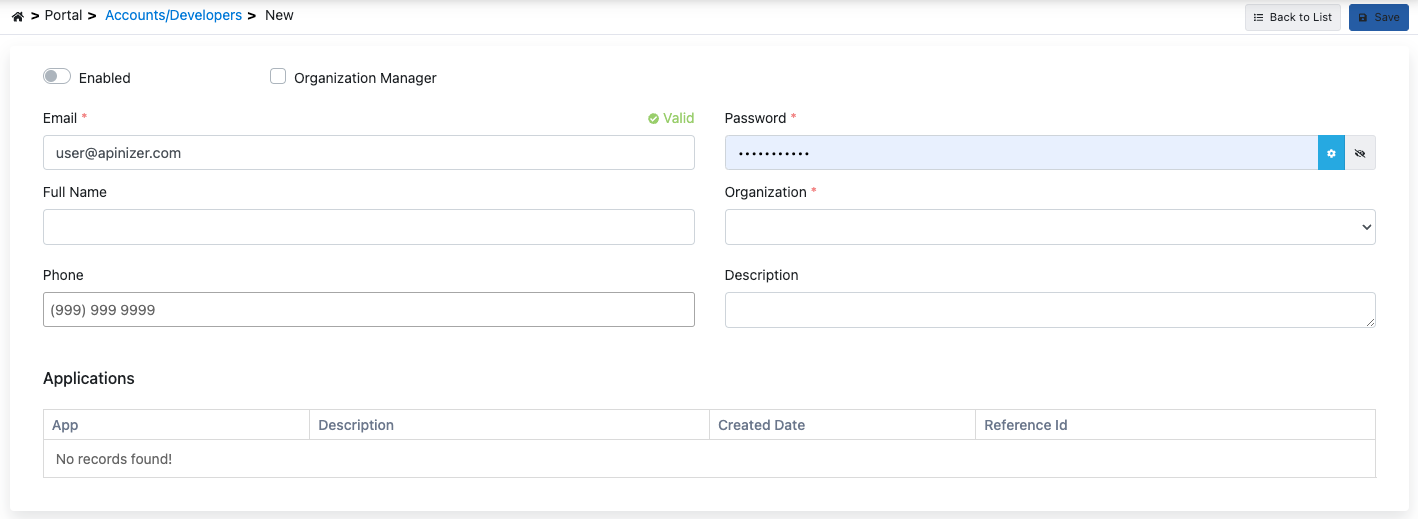
The fields used for account creation configuration are shown in the table below.
Field | Description |
|---|
Enabled | Indicates whether the account is active (available). If selected, it is active. |
Organization Manager | If the created account is Institution Manager, this option is activated. Accounts/developers with this feature can define and manage other accounts/developers belonging to their own organization on API Developer Portal. |
Email | The e-mail address of the account. It is used to login to the portal application. |
Password | It is the password defined for the account. If desired, it can be created automatically with the button next to it. It is used to login to the portal application. |
Full Name | The name and surname of the account. |
Organization | The institution information that the account is linked to is selected. |
Description | If desired, a description can be written about the created account. |
Phone | The phone number of the account. |
| Application | Account application information. |