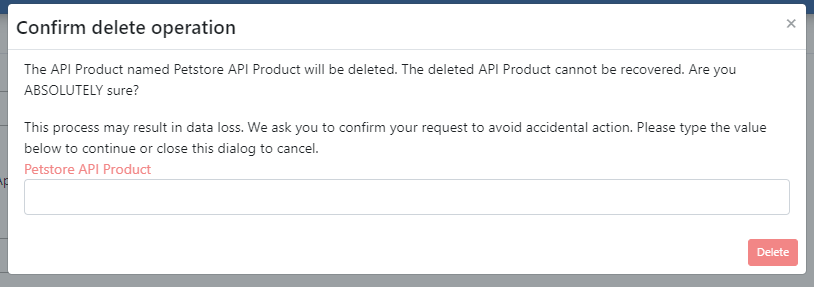API Products
What is API Product or API Product?
API Product is a product created by combining one or more APIs. These APIs can be combined and presented to end users as an interface by exchanging data from different sources or systems.
API Products facilitate the use and management of APIs, while helping developers develop their own applications or services by using different APIs together.
All API Products published in the API Developer Portal or in draft stage are managed from this screen.
The listing screen has two different views; chart and list.
The picture below shows the graphic view screen details:

The picture below shows the list view screen details:

Creating a New API Product
An API Product can be created from an API Proxy or API Proxy Group. There are three stages in this process; API Product Information, Visibility and Plan & Monetization.
API Product Information Panel
The picture below shows the API Product Information settings:
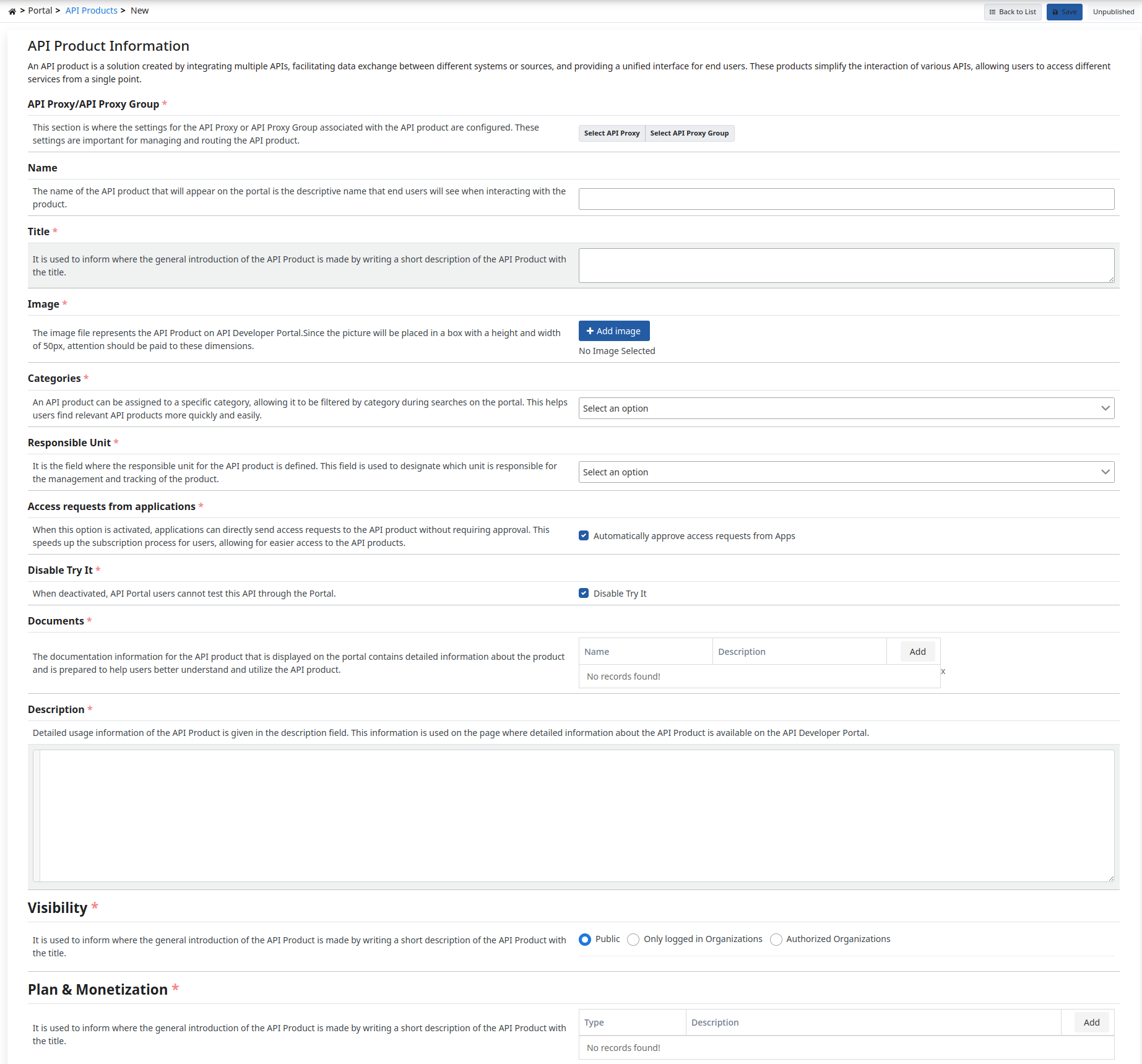
The fields used for API Product information configuration are shown in the table below.
Field | Description | ||||||||||||||||||||||||||||||||||||||||||||||||
|---|---|---|---|---|---|---|---|---|---|---|---|---|---|---|---|---|---|---|---|---|---|---|---|---|---|---|---|---|---|---|---|---|---|---|---|---|---|---|---|---|---|---|---|---|---|---|---|---|---|
API Proxy/API Proxy Group | This is the section where API Proxy/API Proxy Group settings are made to be compatible with the API Product. | ||||||||||||||||||||||||||||||||||||||||||||||||
Name | It is the name information that the API Product will appear on the Portal. | ||||||||||||||||||||||||||||||||||||||||||||||||
Image | It is the name information that the API Product will appear on the Portal. | ||||||||||||||||||||||||||||||||||||||||||||||||
Title | It is the description information containing the general purpose of the API Product that will appear on the Portal. | ||||||||||||||||||||||||||||||||||||||||||||||||
Categories | API Product may be included in a category. Thus, it can be filtered by category when searching on the Portal. | ||||||||||||||||||||||||||||||||||||||||||||||||
Responsible Unit | This is the field where the responsible unit that created the API Product is entered. | ||||||||||||||||||||||||||||||||||||||||||||||||
Access requests from applications | If this option is enabled, access requests from applications can directly subscribe to the API Product without requiring approval. | ||||||||||||||||||||||||||||||||||||||||||||||||
Disable Try It | When deactivated, API Portal users cannot test this API through the Portal. | ||||||||||||||||||||||||||||||||||||||||||||||||
Documents | This is the section where extra documents such as training are managed to shara the API Product with users. | ||||||||||||||||||||||||||||||||||||||||||||||||
Description | The detailed information about the API product, which will be displayed on the Portal, is added in a dynamic HTML format for viewing on the Portal. | ||||||||||||||||||||||||||||||||||||||||||||||||
Visibility Panel |
| ||||||||||||||||||||||||||||||||||||||||||||||||
| Plan & Monetization Panel | API Product must maintain at least one plan&monetization for release. There are 4 different plans; Free, Subscription, Metered and Tiered.
|
Publishing API Product
There are 2 states that must be provided for the API Product to be published: It must have a plan and the API Proxy must have an Authentication Policy of the Security Manager type.
If these two conditions are met, the API Product is ready for publication in the Catalogue. To publish the API Product, the Publish button is pressed and the API Product starts to appear in the catalog.
After API Product is published, it can be unpublished without deleting this definition to prevent it from appearing only in the API Catalog.
Deleting API Product
To delete the API Product completely, go to the edit page of the relevant product. At the bottom of the page, there is the title Delete API Product.
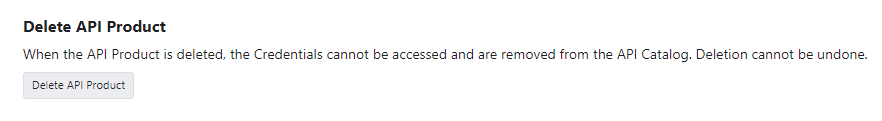
To confirm that you want to delete the API Product, a check box opens where the name of the relevant product is requested. When the product name is written correctly and the Delete button is clicked, the product is completely deleted.
The picture below shows the checkbox that appears when the API Product Delete button is clicked: