Allowed domains can be added using the CORS Origin Value in the Apinizer Platform. The default CORS Origin Value is "*" and allows all origins.
Creating a new CORS Origin Value
From the Administration → System Settings → Predefined Values → CORS Origin Values screen, click the +New button.
The image containing the CORS Origin Values creation settings is given below:
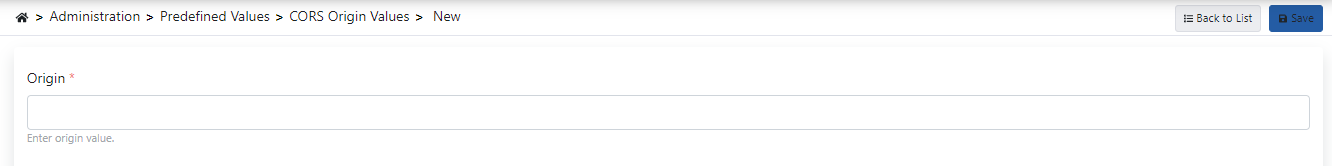
The fields used for the Cors Origin Values creation configuration are shown in the table below.
Field | Description |
|---|
| Origin | This is the field where the CORS origin value is entered. Example: http://domain-a.com. |