In this section, by defining request headers globally, definitions are made in API Gateways, Test Console, so that they are ready and selectable.
The request header is an HTTP Header that can be used in an HTTP request to provide information about the request context so that the server can adapt the response. For example, the Accept-* headers indicate the allowed and preferred formats of the response. Other headers can be used to provide authentication information (Authorization, to control caching, or to get information about the user agent or referrer, etc.).
By default, the Apinizer Platform has 33 Request Header Values:
In addition to the above you can add your own Request Header Values.
You cannot edit or delete what is added by default by Apinizer.
From the Administration → System Settings → Predefined Values → Request Header Values screen, click the +New button.
The picture below shows the predefined Request Header Value creation settings:
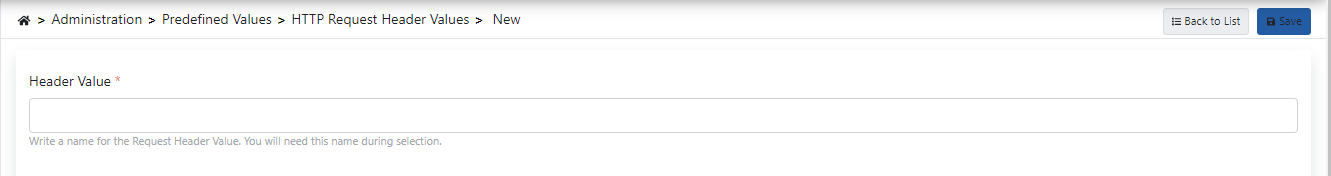
The fields used for the Request Header Value creation configuration are shown in the table below.
Field | Description |
|---|
Header Value | This is the field where the title value is entered. |