Manage Application Registration Requests
When a developer registers an application to an API Product, if auto-approval is not enabled, the requests must be approved by an administrator. Once application registration is enabled, developers need to register their applications to an API Product. This guide describes the different options you can use on the Requests page in the Developer Portal section.
Below is a screenshot of the API Product Application Registrations screen:
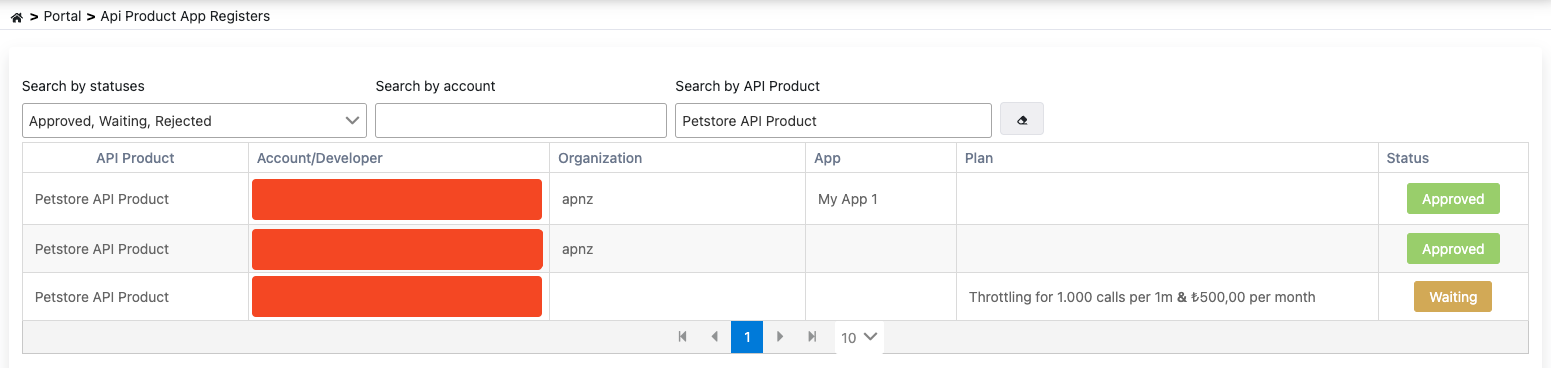
Approve a Request
The API Product Application Registrations tab on the Requests page is used to manage developer requests to register an application to an API product. All pending application requests are displayed here. To manage an application registration request:
Click on the button at the end of the row for the application request you want to approve, then select Approve from the dropdown menu.
The status will be updated from Pending to Approved. The application will move from the Application Registrations tab to the Applications page.
The developer will receive an email notifying them that their application registration request has been approved. The status of the request will also be updated in the My Applications section of the application details page in the Developer Portal.
If there are no pending requests, a No Application Registration Requests message will be displayed.
Reject a Request
A rejected application registration request requires the developer to submit a new request after the application has been unregistered from the product.
To reject an application registration request from the Application Registrations tab:
Click the icon at the end of the row for the application request you want to reject, then select Reject from the dropdown menu.
The status will be updated to Rejected. You can choose to keep the rejected request on the Requests page or delete it.
Delete an Application Registration Request
To delete an application registration request from the Application Registrations tab:
Click the icon at the end of the row for the application registration request you want to delete and select Delete from the dropdown menu.
The request will be removed from the Application Registrations tab. Any pending requests will also be removed from the My Applications section in the Apinizer API Portal.
Application Registration Status
The following status conditions reflect the current state of a registration request:
- Approved: An application created by an approved developer has been granted access to an API Product in the API Developer Portal.
- Pending: A developer has requested access to an API Product but the request has not yet been reviewed by an Apinizer administrator.
- Rejected: The registration request was rejected by an Apinizer administrator.