Viewing and editing profile details can be done from the My Profile page.
The picture below shows the My Profile screen detail:
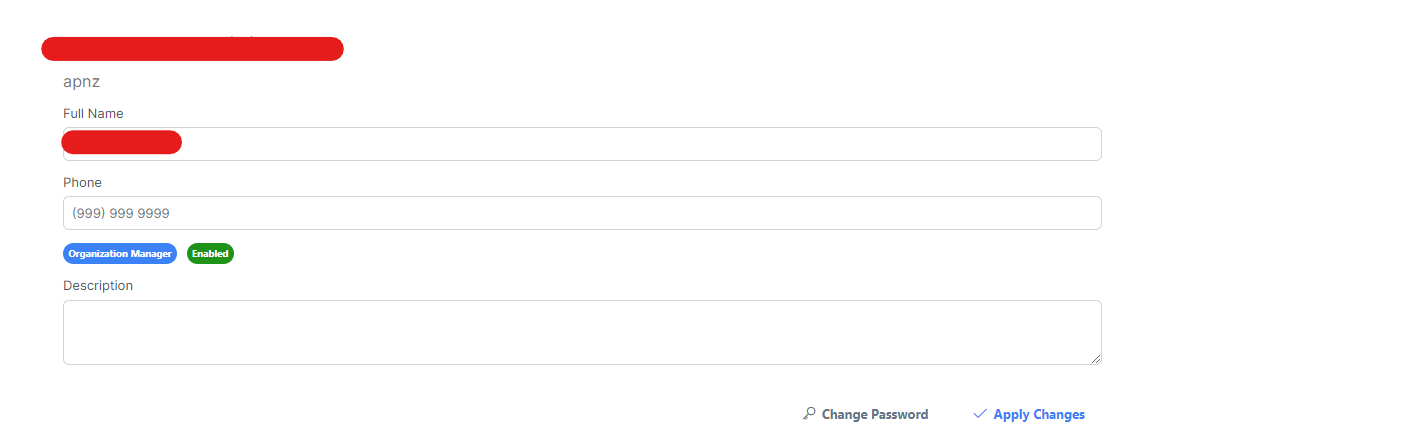
The fields used for My Profile screen configuration are shown in the table below.
| Field | Description |
|---|
Full Name | The name of the user. |
Phone | The phone number of the user. |
Description | An explanation can be made about the user, if desired. |
Apply Changes | If a change has been made, the button is pressed to save it. |
Change Password | Opens the dialog where the user can change their password. |