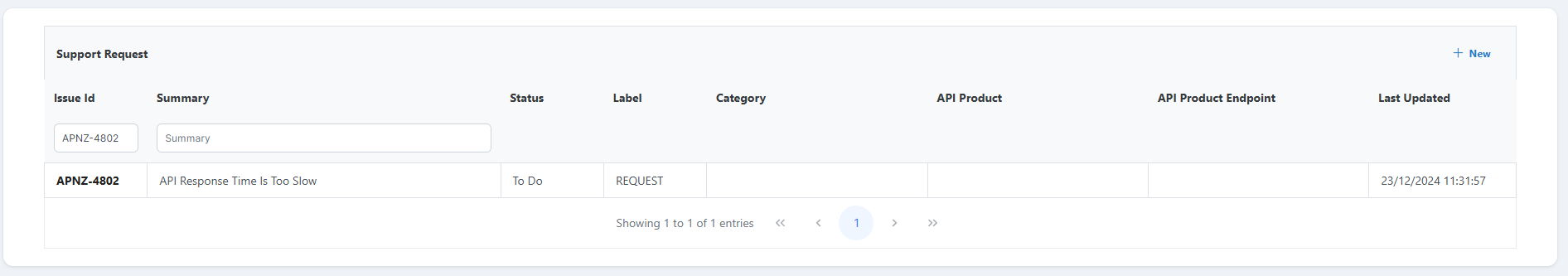After providing Jira integration on the Api Developer Portal, users who bought a support package from portal owner can open a request from the Support Request page. These requests will be added to your portal owner's Jira and you can view them here.
Below is the page where your users can create a support request in the API Developer Portal:
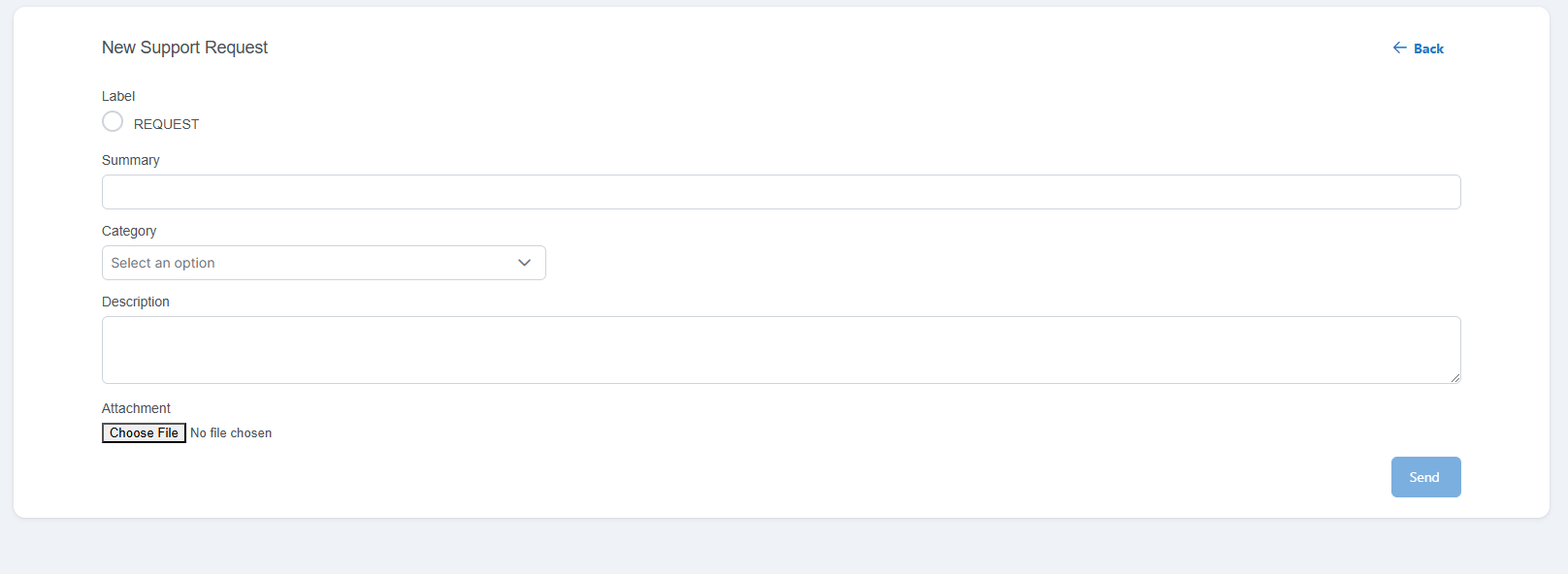
| Field | Description |
|---|
Label | Information indicating the type or subject of the request. |
Summary | This is the header information that briefly introduces the request. |
Category | This is the field where the relevant service and category information is selected on the portal. |
Description | This is the section where the request is explained in detail and explanations are included. |
Attachment | This is the area where additional files related to the request are uploaded. |
The page where the user views the requests opened by the user is available below: