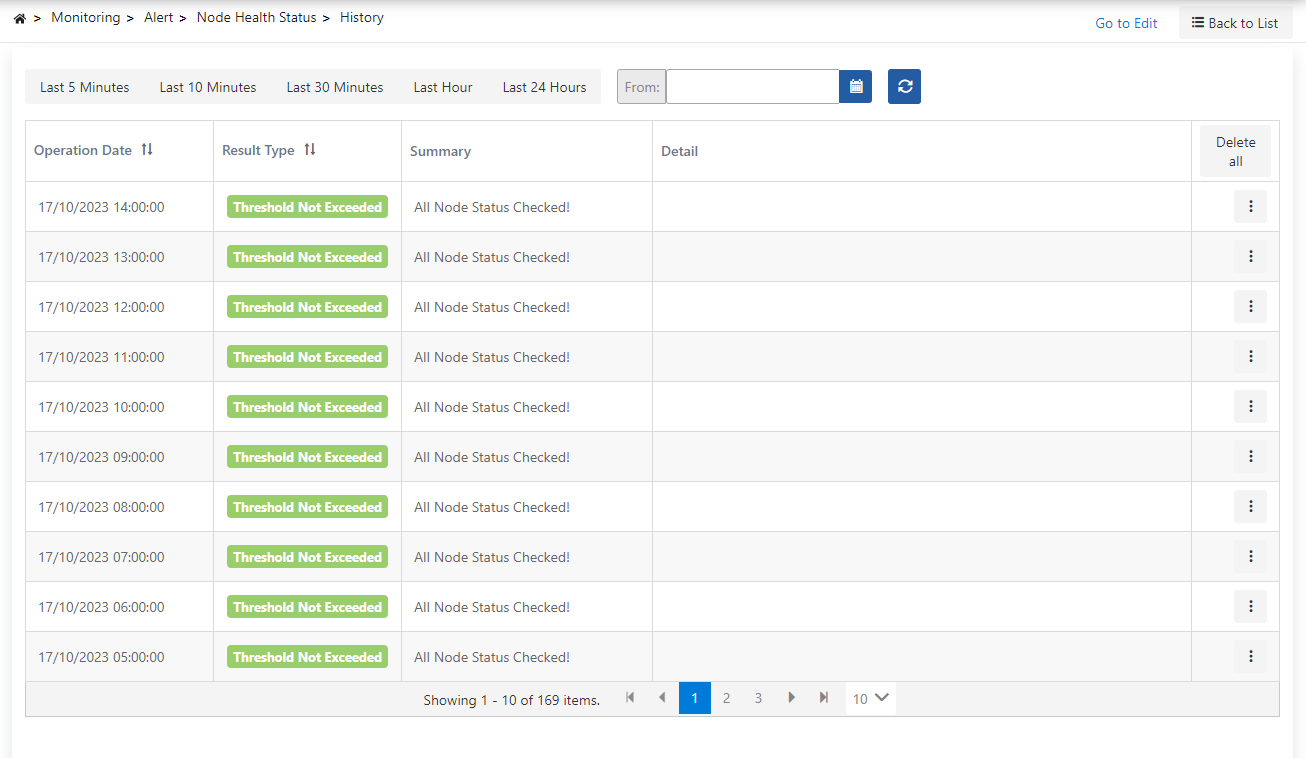Alarms can be added to occur when a specific situation is triggered.
The picture below shows the alert creation setitngs:
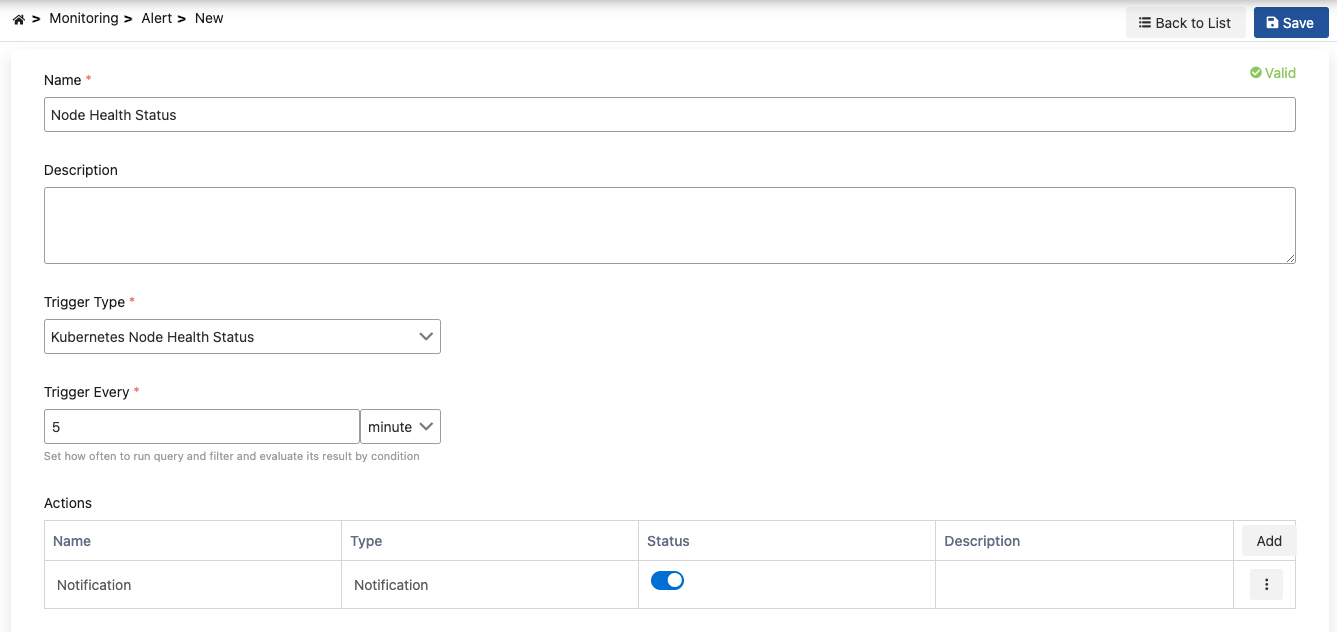
The fields used for the alert configuration are shown in the table below.
| Field | Description |
|---|
Name | The name of the created alert. |
Description | A description can be written to facilitate the management of the created configuration. |
Trigger Type | The trigger type of the created alert. |
| If Application Logs Count is selected as the triggering type, this field becomes active. The Log Type for which the alarm is to be created is selected. |
Threshold | A threshold value is determined for the created alert. |
Connection Definition | If Elasticsearch types are selected as the triggering type, this field becomes active. The connection definition for which the created alarm will run is selected. |
Trigger Every | The frequency at which the created alarm will be triggered is determined with Trigger Every. |
Actions | It enables the selection of the action to be taken when the created monitor is operated. You can visit this page for detailed information about the actions. |
The picture below shows the Alert summary: