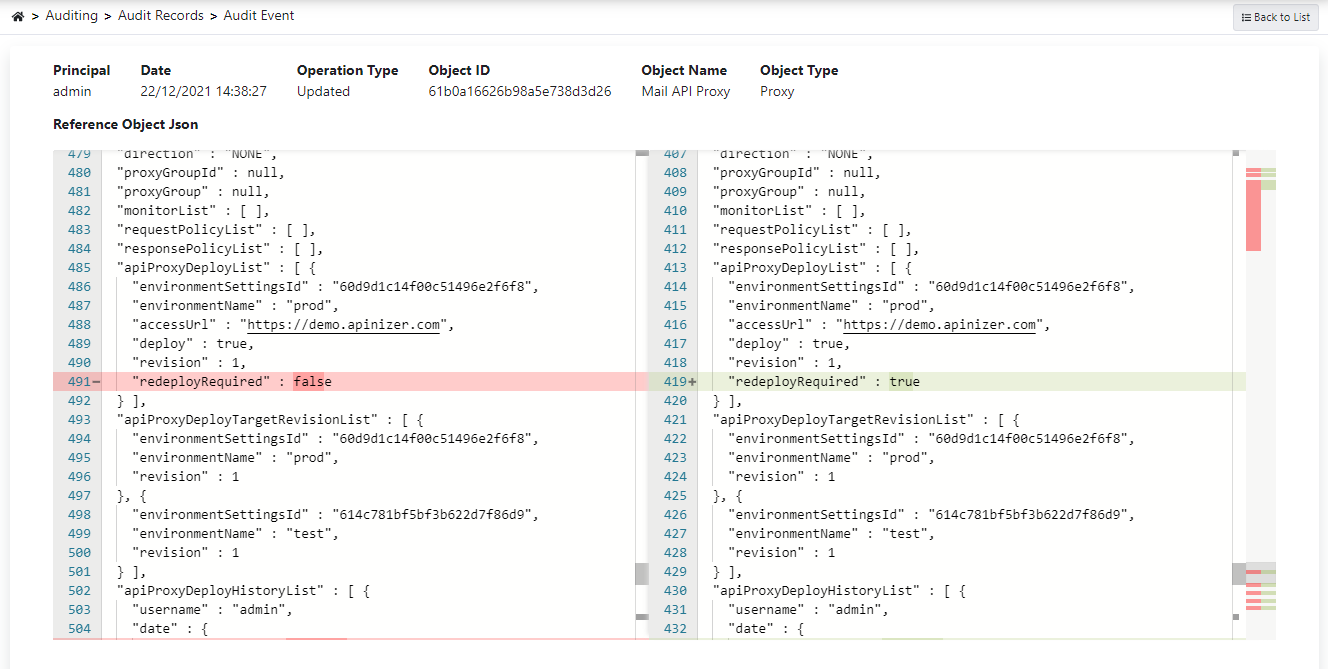Audit Logs allow users to view changes made to the system. The operations performed are logged with the parameters of date, operation type, user, object id, object name and type of control object. Users can view the results in the log table by specifying criteria from the filter section at the top of the page. Filter contents are cleared with the delete button.
The picture below shows the audit records:
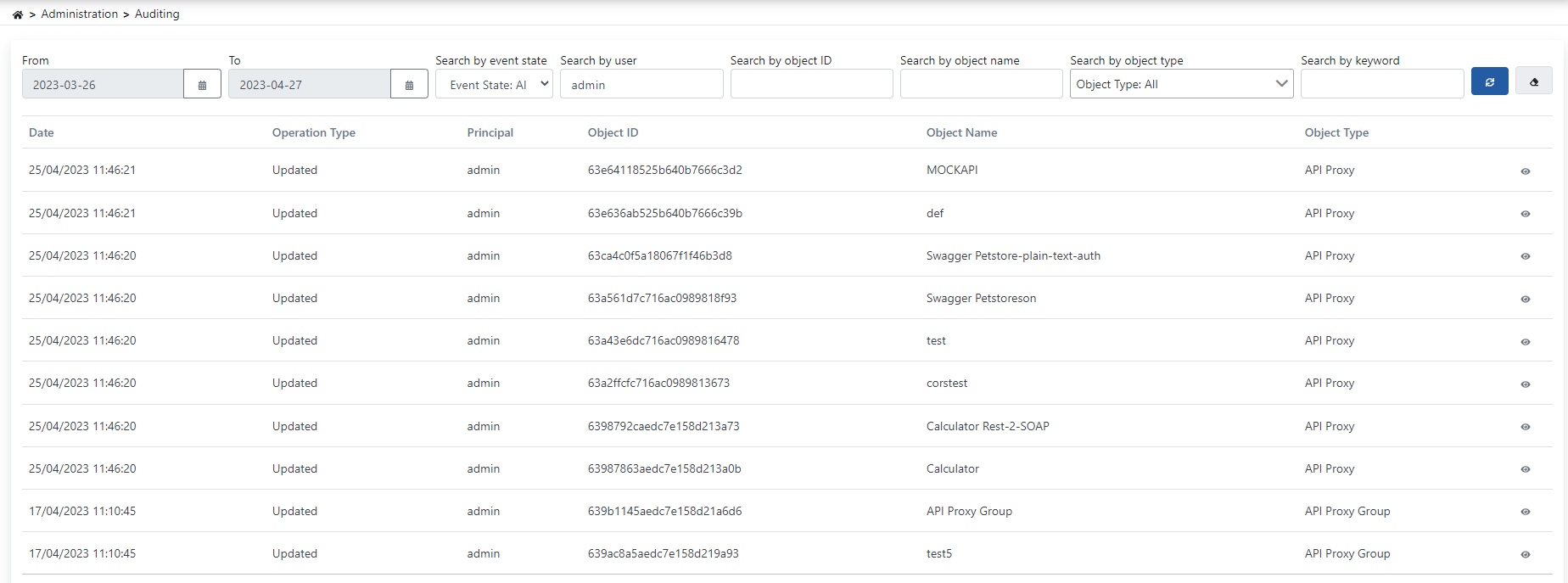
The "Change Detail" screen is displayed by clicking the eye icon detail button to the right of the data. The page allows the user to see the changes made on the system as the old version and the new version, respectively, through the diff editor it provides.
The picture below shows the audit records comparison in detail: