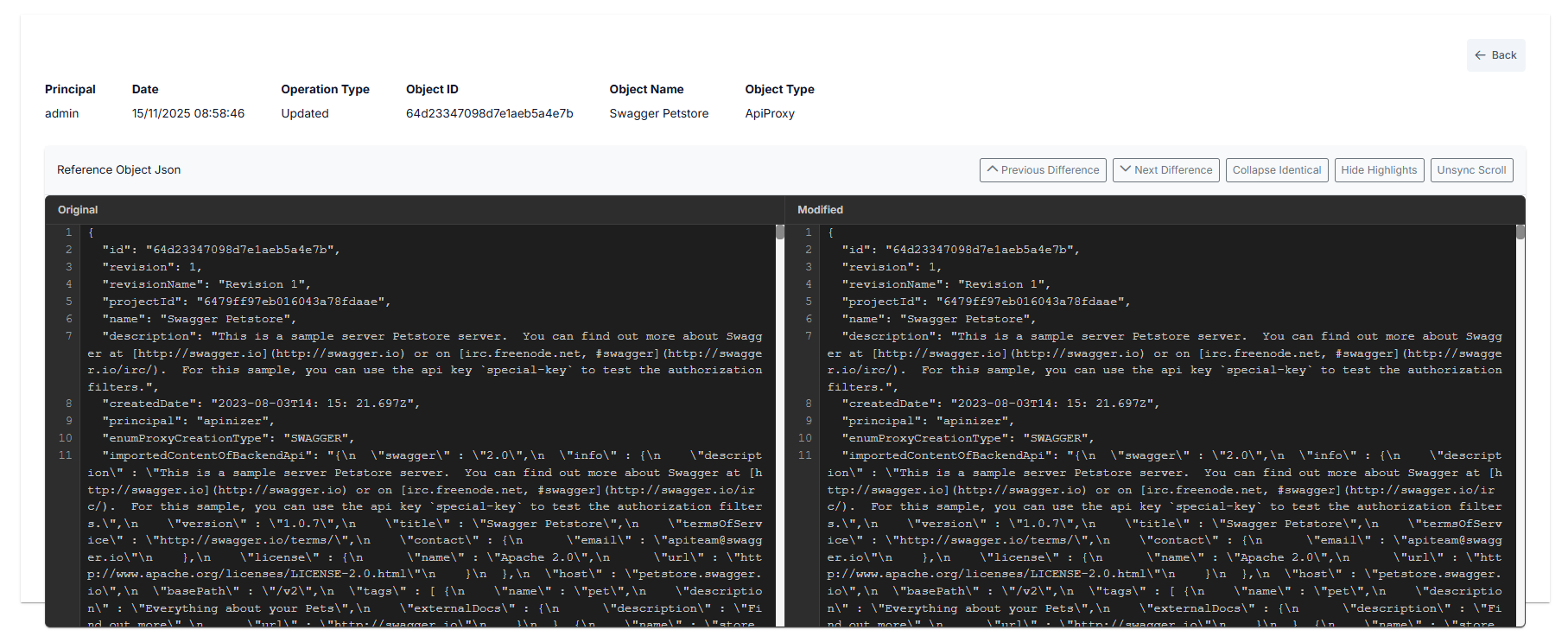Audit records are kept for all transactions made so that the answers to the following questions can be found:
- which user?
- when?
- which operation?
- what was it before?
- what is it then?
Audit Records Tab allows these records to be tracked.
The picture below shows the Audit Records:
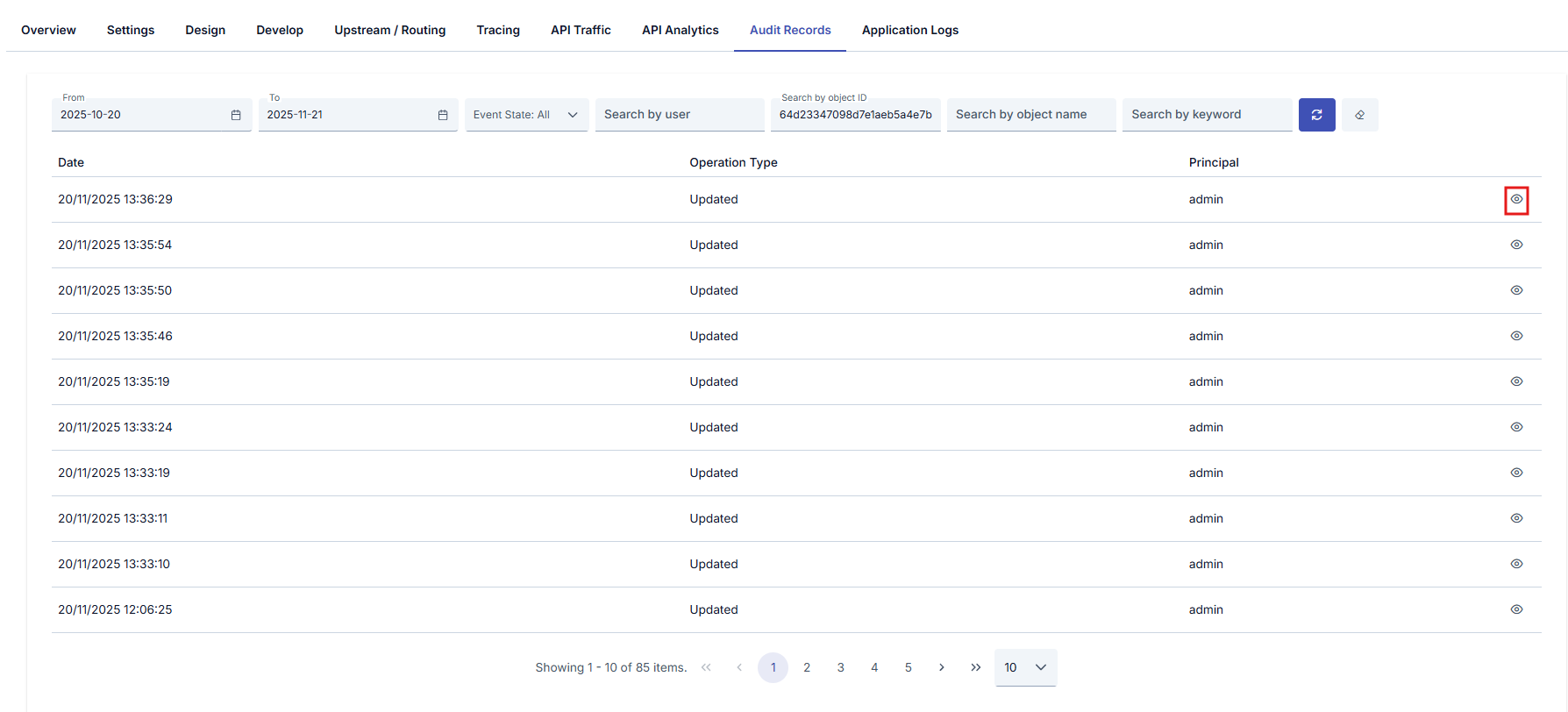
When the review icon of any record is clicked, the details of the transaction and the differences are displayed. The state of the object before the operation appears on the left, and the state after the operation on the right. If there is a change, the relevant rows are displayed with color.
The picture below shows the detailed comparison of the selected record's previous and updated states: