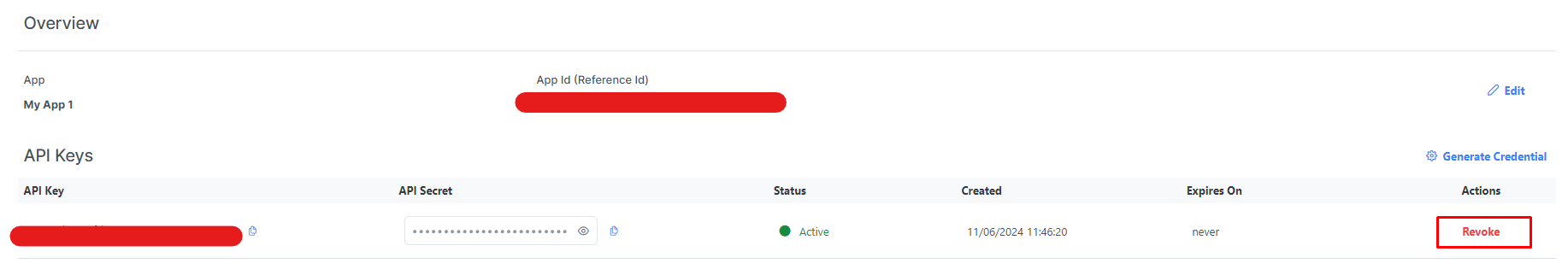Create Credentials
A credential or API key created in the Apinizer API Portal is a 32-character string associated with an application. An application can have multiple credentials. To create an API key from the Developer Portal, go to the My Applications page and follow these steps:
- Click on the application for which you want to create credentials.
- In the Authentication panel, click Create Credentials.
The screen details for creating credentials for an application are shown in the image below:
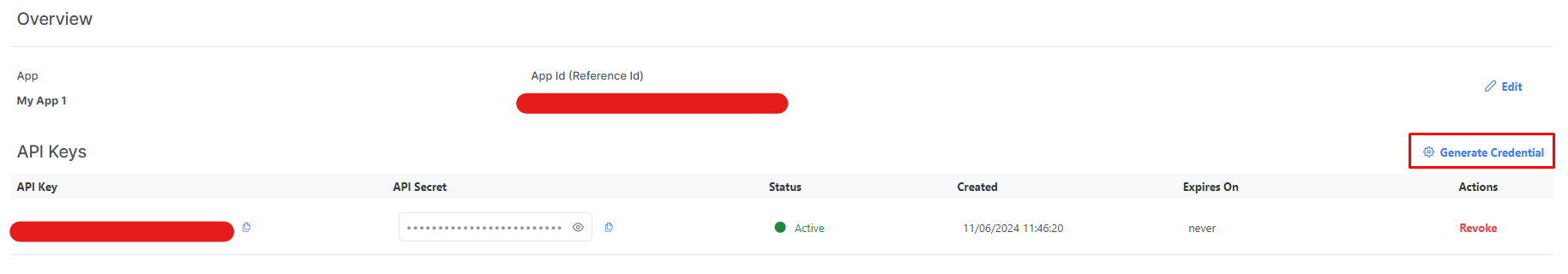
Delete Credentials
You can permanently delete an API key. Once deleted, credentials cannot be recovered. To delete an existing credential from the Apinizer API Portal, go to the My Applications section of the API Portal and follow these steps:
- Select the application for which you want to delete credentials.
- In the Authentication panel, click the icon for the credential you want to permanently delete, and then click Delete.
The screen details for deleting credentials for an application are shown in the image below: