In the Apinizer API Portal, the related services of an application are displayed on the details page. To view all applications linked to your account, select My Applications in the API Portal.
When a developer is granted access to the Apinizer API Portal, they can create, edit, and delete applications. All these changes are managed through the My Applications page, which allows you to view all your registered applications. Clicking on individual applications on this page opens a detailed overview of the application.
From the application's details page, you can perform the following actions:
- Edit the application's name, reference ID, and description.
- Create or delete credentials.
- If no service is currently registered, view a catalog of services that can be registered to the application.
- View the registration status of an application to an API product.
- Open the analytics dashboard and view metrics about the application.
Below is an image of the Application Registration screen:
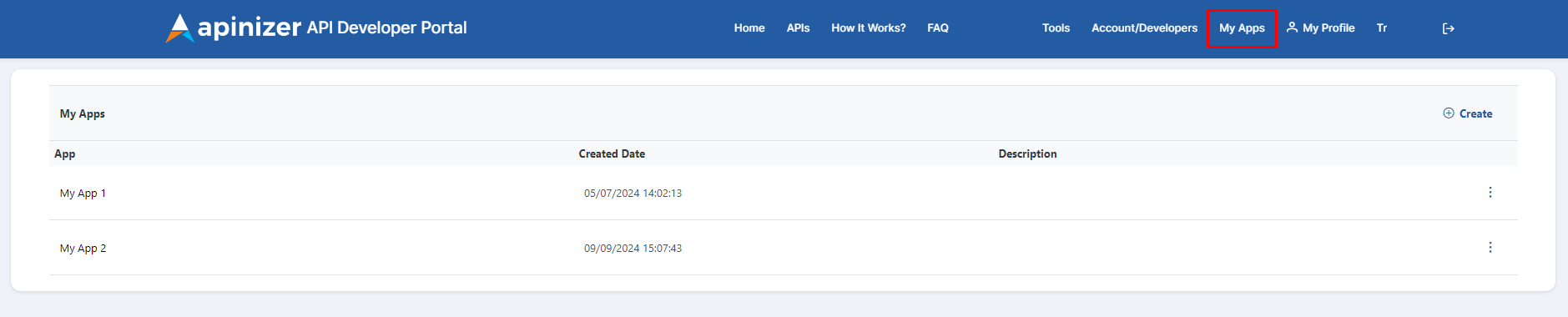
This section's guides cover the following topics: