This page explains how to configure JiraOps connection settings.
The picture below shows the connection settings:
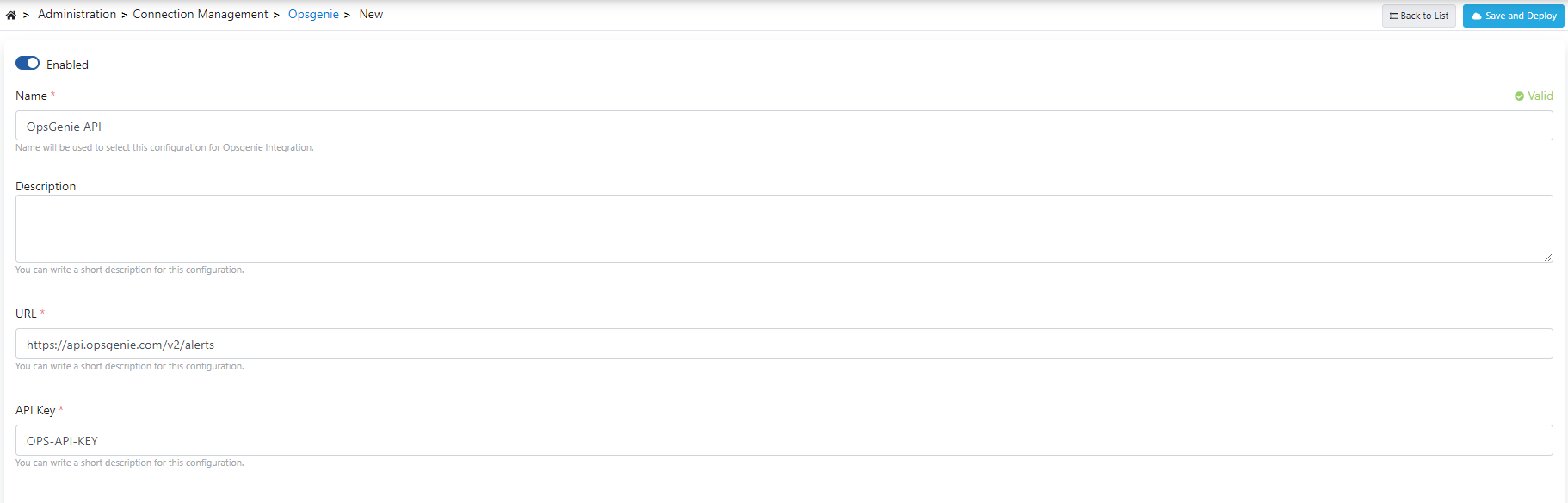
The fields used for JiraOps configuration are shown in the table below.
Field | Description |
|---|
Enabled | The active state of the connection. |
Name | The name of the created connection. |
Description | A description can be written to facilitate the management of the created configuration. |
| URL | Jira Ops API Url |
| API Key | API Key required to become a client of Jira Ops API |
Enabled | Indicates the active state of the connection. |