JSON Transformer allows JSON to JSON transform of JSON data using Jolt expression.
Information about how the transformation takes place can be obtained with the JOLT examples in the Samples section.
The picture below shows the JSON to JSON Transformer settings:
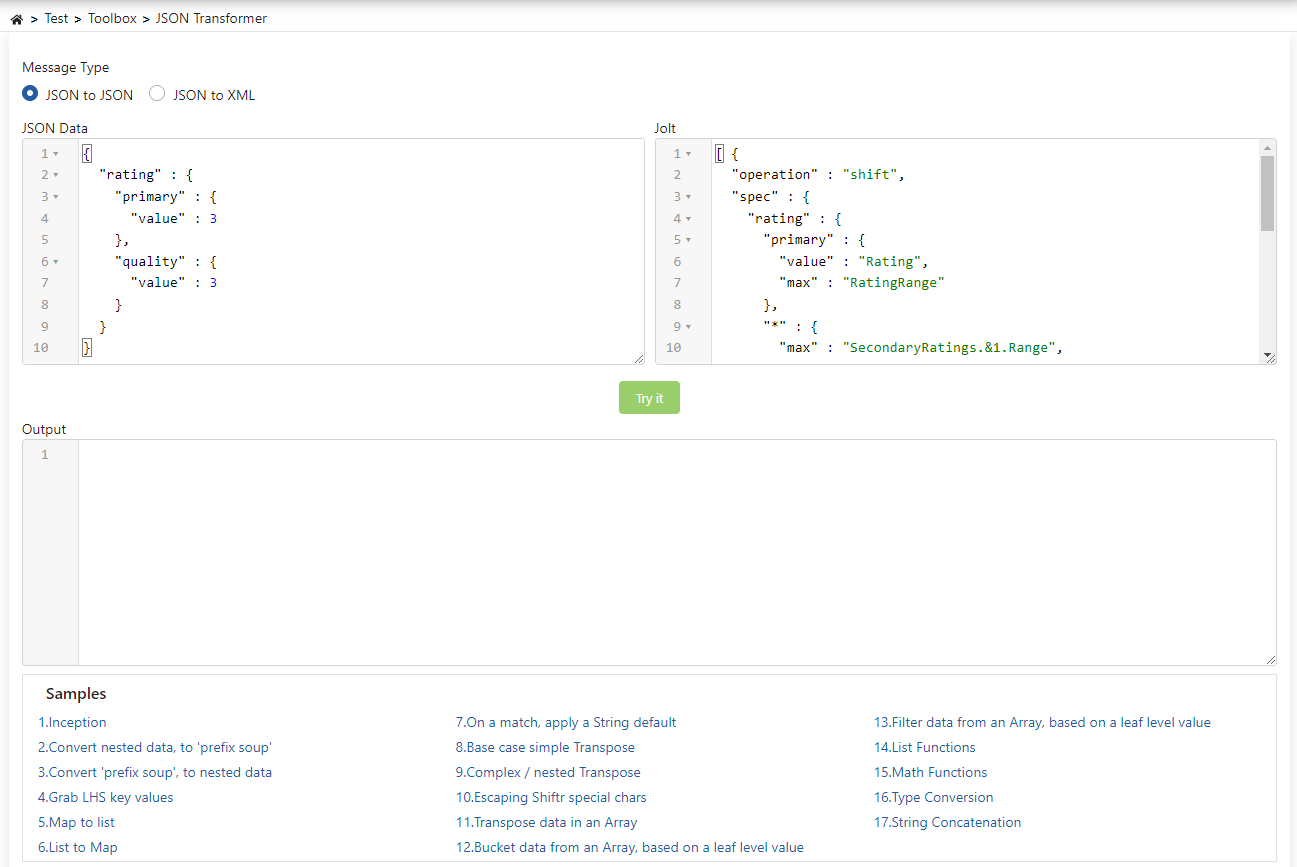
The picture below shows the JSON to XML Transformer settings:
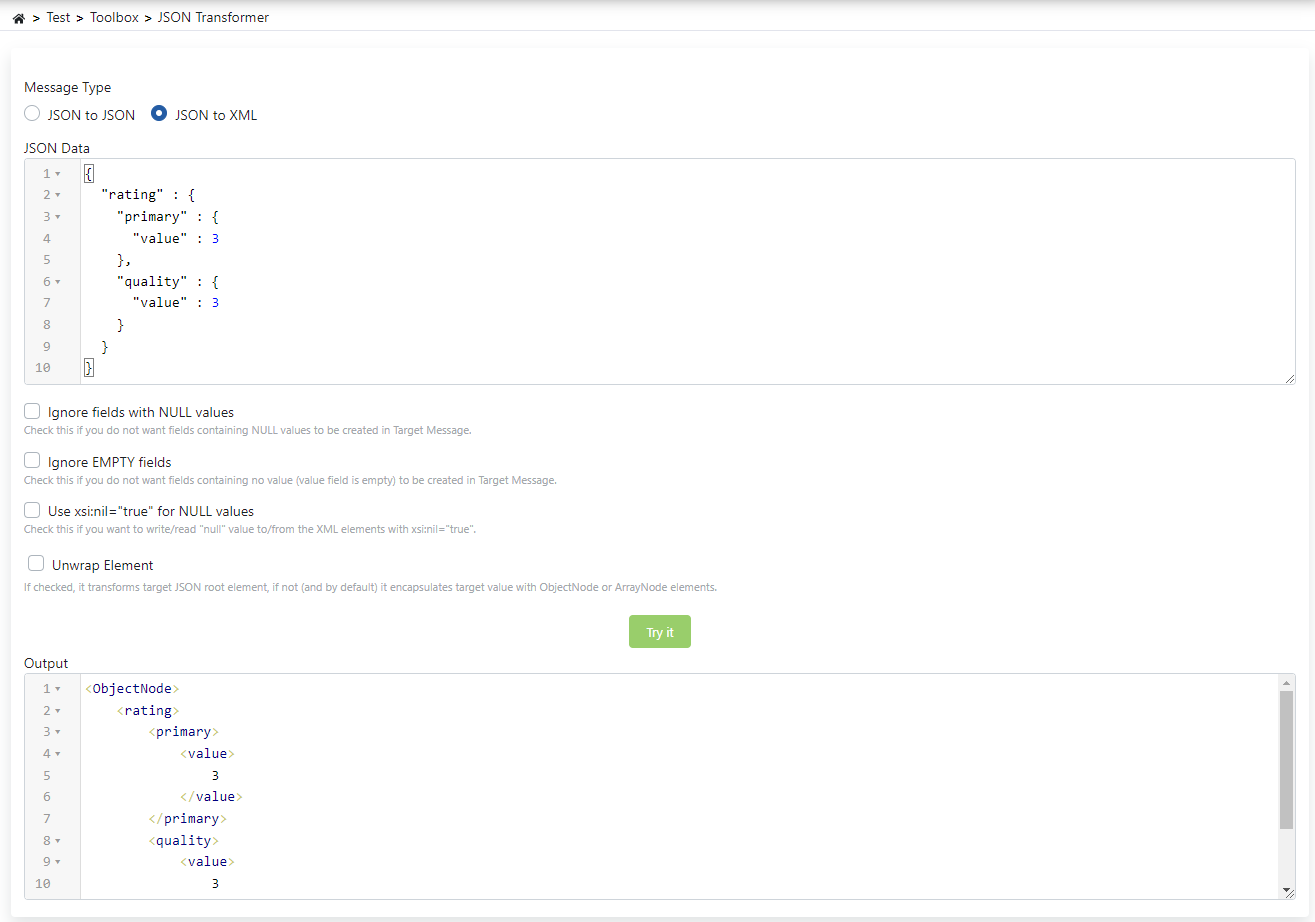
The fields used for JSON to XML configuration are shown in the table below.
| Field | Description |
|---|
Ignore fields with NULL values | Check this if you do not want fields containing NULL values to be created in JSON Message. |
Ignore EMPTY fields | Check this if you do not want fields containing no value (value field is empty) to be created in JSON Message. |
Use xsi:nil="true" for NULL values | If checked, the xsi:nil="true" attribute is used for NULL values in the JSON message received in the request, inside the XML message to be sent to the Backend API. Otherwise, the empty element for the relevant value is inserted into the XML message. |
Unwrap Element | If checked, it transforms target JSON root element, if not (and by default) it encapsulates target value with ObjectNode or ArrayNode elements. |