Logback
This page explains how to configure Logback connection settings to the physically connected directory in the Kubernetes environment.
The picture below shows the Logback settings:
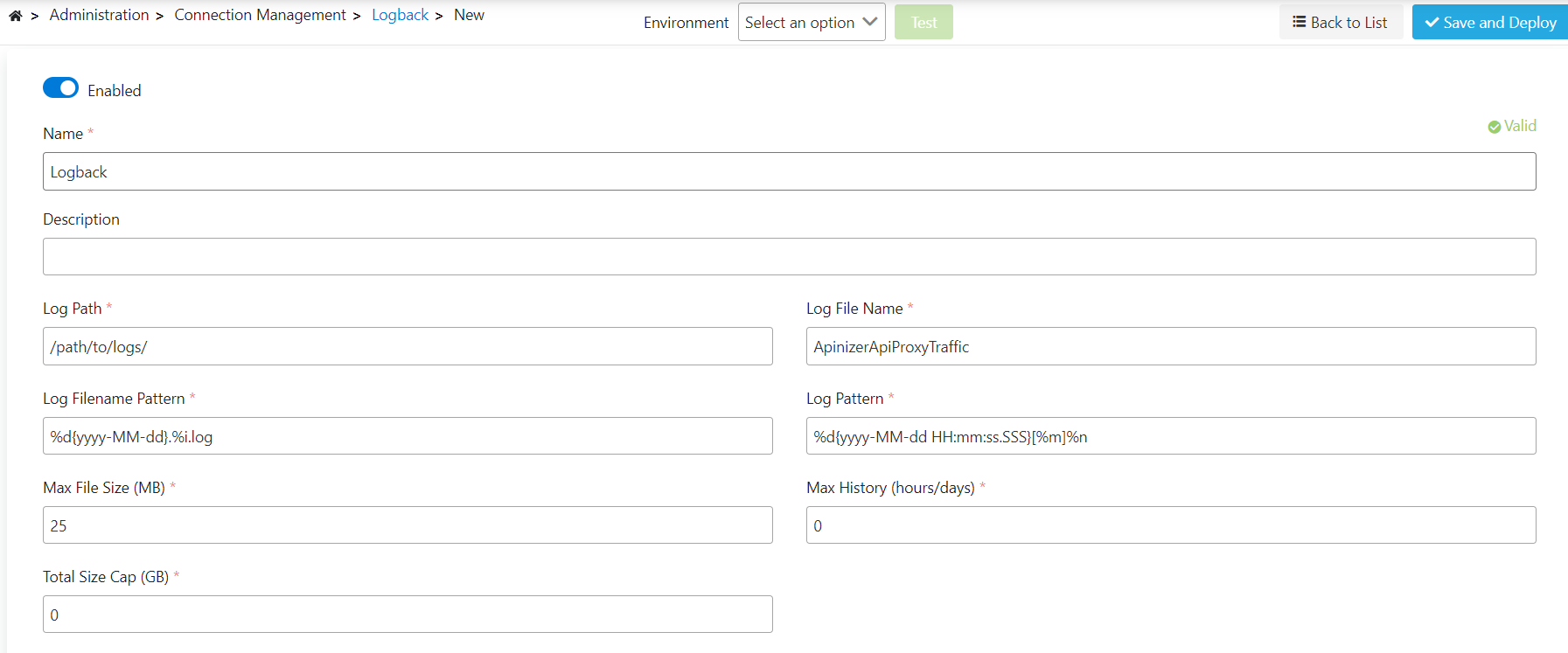
In Apinizer, TimeBasedRollingPolicy in the Logback library is used to write the data to the file.
The fields used for Logbackc onfiguration are shown in the table below.
Field | Description |
|---|---|
Enabled | The active state of the connection. |
Name | The name of the setting to be made. |
| Description | Description can be entered. |
| Log Path | It is the directory information mounted on Kubernetes. |
| Log File Name | It is the information under which file name the logs will be kept. |
| Log Filename Pattern | It is the information in which format the file names of the logs will be.
ApinizerApiTraffic-<podname>-2023-12-09.0.log
ApinizerApiTraffic-<podname>-2023-12-09-01.0.log You can visit this page for detailed information. TimeBasedRollingPolicy supports automatic file compression. This feature is enabled if the Log Filename Pattern value ends in .gz or .zip. |
| Log Pattern | It is the information in which format the log data will be written to the log files. In the default expression "%d{yyyy-MM-dd HH:mm:ss.SSS}[%m]%n", it is understood that time information will first be written in the specified format, then the data will be written in square brackets, and then the new line will be entered with the newLine character. . You can visit this page for detailed information about formats. |
| Max File Size | It is the maximum size that a log file can reach in MB. You can visit this page for detailed information. |
| Max History | If the "Retention" feature is active, it is the maximum number of files to be kept. When "Log Filename Pattern" given as;
You can visit this page for detailed information. |
| Total Size Cap | If the "Retention" feature is active, it is the maximum file size to be retained in GB. You can visit this page for detailed information. |
Mounting Directory into Kubernetes
In the deployment file set as follows, the "Log Path" value in this connection configuration should be "/logs".
|