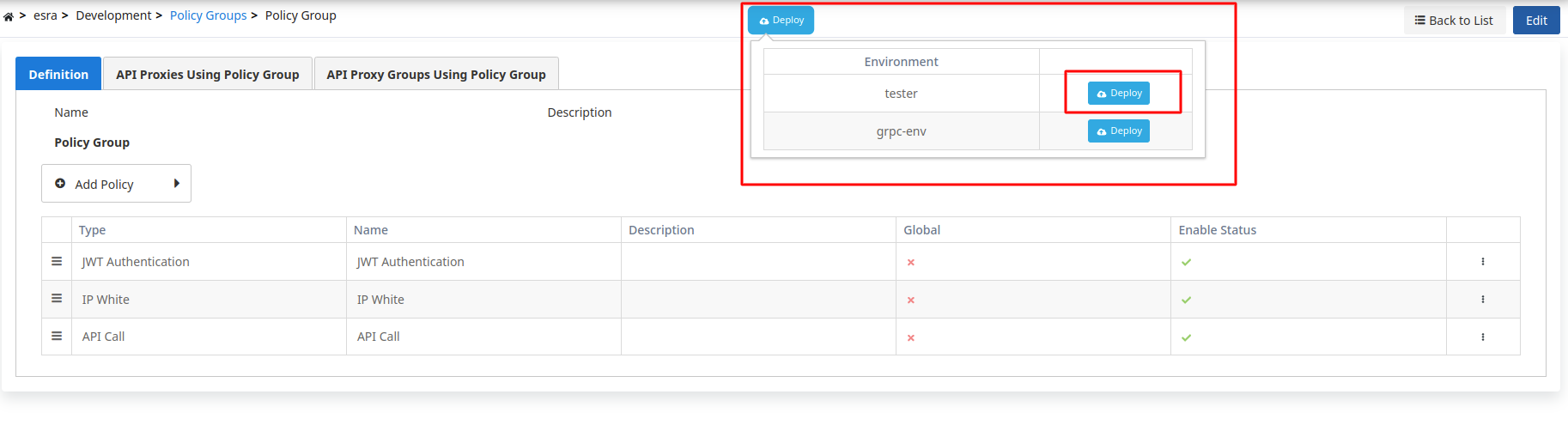This feature is used to group multiple policies on the policy group screen. Grouped policies can be added as a group, just like adding a policy on the API Proxy/API Proxy Group page, or they can be linked to API Proxy and API Proxy Groups according to a specific order of operations when creating them. Users can add any local or global policies they want to the group with the 'Add Policy' button, edit their order, and activate/deactivate the status of the policy if desired.
You can visit the Policies page for detailed information about policies.
The image containing the Policy Group settings is provided below:
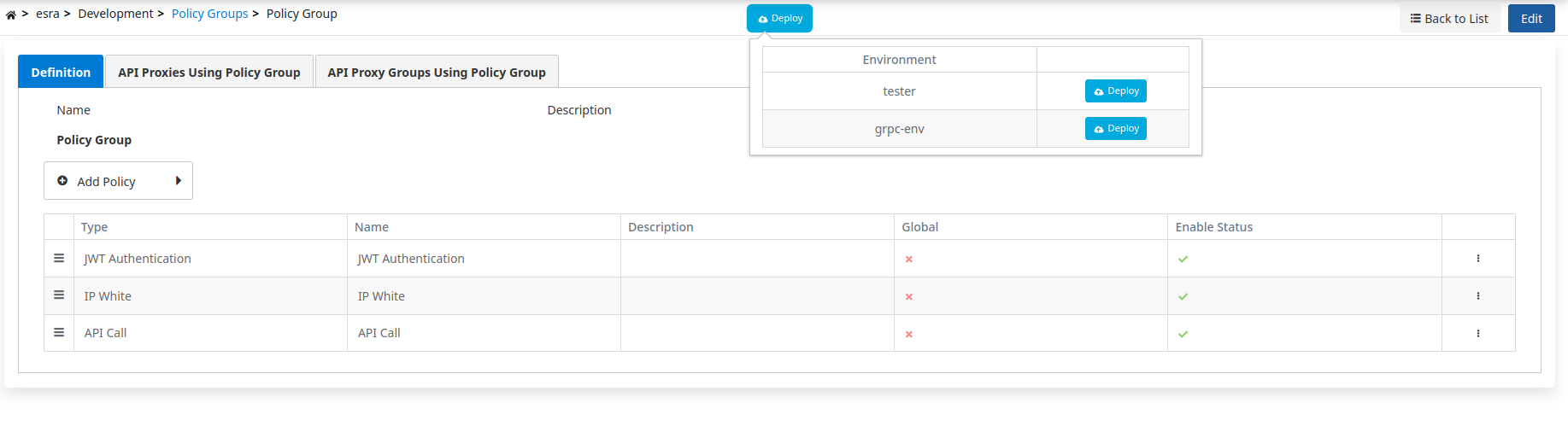

The fields used for Policy Group configuration are shown in the table below.
Field | Description |
|---|
Name | The name used for the Policy Group. |
Description | Descriptive information about the Policy Group can be added. |
Default for API Proxies | Indicates whether the Policy Group will be applied to all API Proxies by default. |
Add Policy | - Used to create a new policy and add it to the list.
- Each added policy is applied to the Proxy in the specified execution order.
- The order can be changed using the drag-and-drop icons on the screen.
|
The created Policy Group can be assigned to proxies and proxy groups.
The visual below shows the list of API Proxies and API Proxy Groups using the Policy Group:
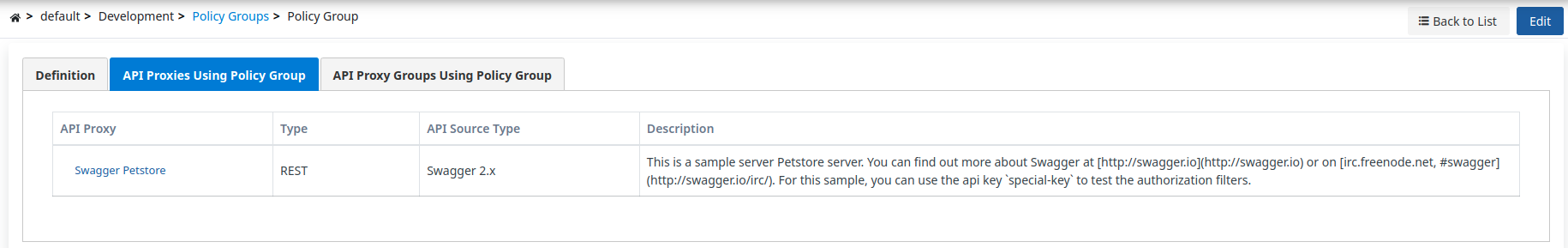
Policy Group Deploy Operation
When any changes are made to the policy group, the status of the API Proxies and API Proxy Groups using this group changes to "Redeploy Required". Instead of deploying them one by one, the "Policy Group Deploy" feature allows all API Proxies and API Proxy Groups using this policy group to be deployed collectively to a specific environment.
When the deployment process is completed, the user is presented with a result screen called Deployment Results that shows the result of the deploy process.
An image showing the Policy Group Deploy details is provided below: