In Apinizer, it is not possible for a user to access a project for which the user is not authorized, or even to perform an action that is not authorized within the same project.
Users must have a role(s) to be able to operate in any project.
When the system is first installed, commonly used roles (API Developer, API Analytics, API Manager, API Creator, Project Owner) are ready. Default roles can be used to authorize users or teams, or new roles can be defined.
In Apinizer; there are 5 default roles: API Developer, API Analytics, API Manager, API Creator and Project Owner.
These roles and their powers are shown in the table below.
| Default Roles | API Developer | API Tester | API Analytics | API Manager | API Creator | API Security | Project Owner |
|---|
| Role Permissions | API Specs API Proxies - Deploy/Undeploy
- API Proxy Groups
- Global Policies
- Task Flows
| | | - API Proxies
- Deploy/Undeploy
- API Specs
- API Proxy Groups
- Global Policies
- Task Flows
| | | - API Creator
API Specs - API Proxies
Deploy/Undeploy - API Proxy Groups
- Global Policies
Analytics - Projects
- Project Members
- API Security
- Audit
- Import/Export
- API Portal Plans
- Active/Deactive API Products
- Publish on Portal
- API Products
- Task Flows
|
|---|
When a new project is opened, the user who created the project automatically gets the Project Owner role.
If it is desired for a user or team to have more or less than the default roles, a new role can be created that can be completely customized accordingly.
Creating a New Role
The picture below shows the role creation settings:
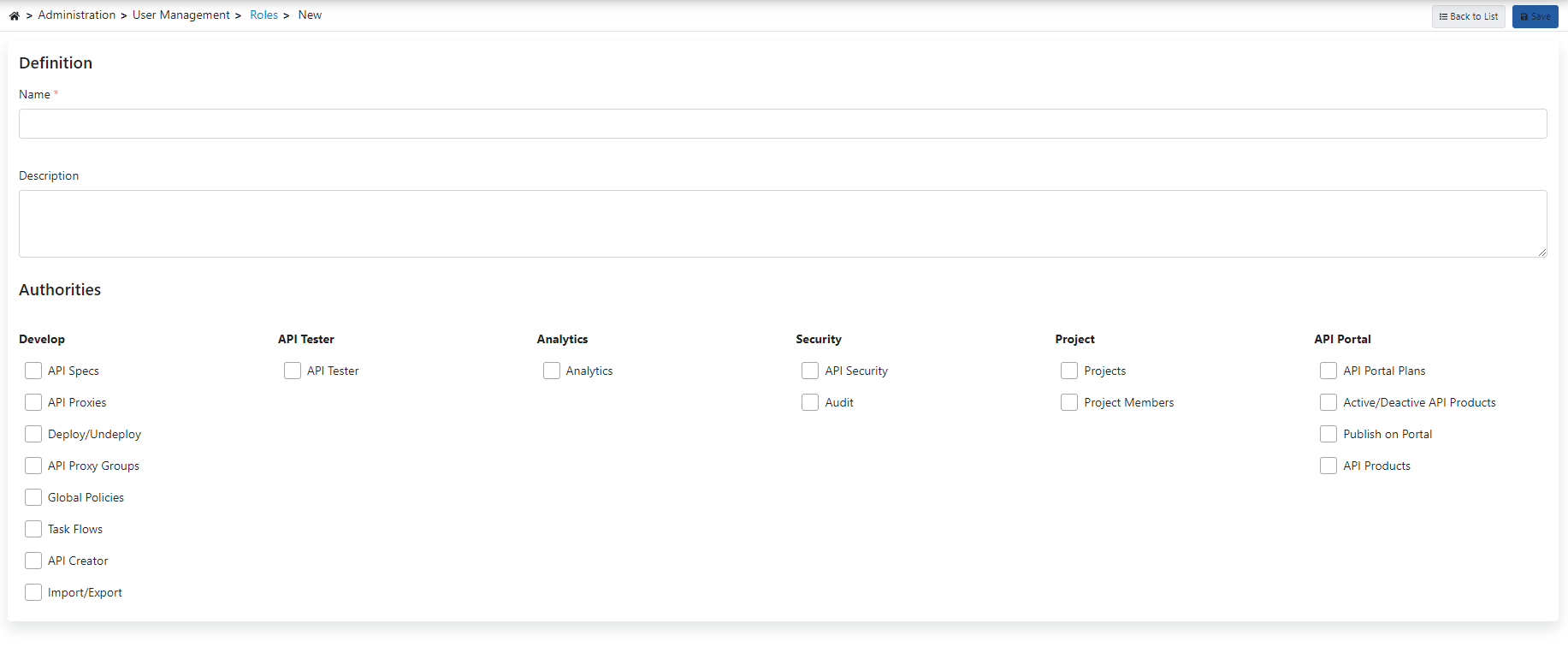
The fields used for role creation configuration are shown in the table below.
Field | Description |
|---|
Name | Role name information for the created role. |
Description | A description can be written to facilitate the management of the created role. |
Authorities | This is the field where the privileges that the created role will have are selected. Role authorizations are added by selecting the checkbox for the relevant authorization. |
Deleted roles are also deleted from projects and teams by the system.