This page explains how to configure Webhook connection settings.
The picture below shows the Webhook settings:
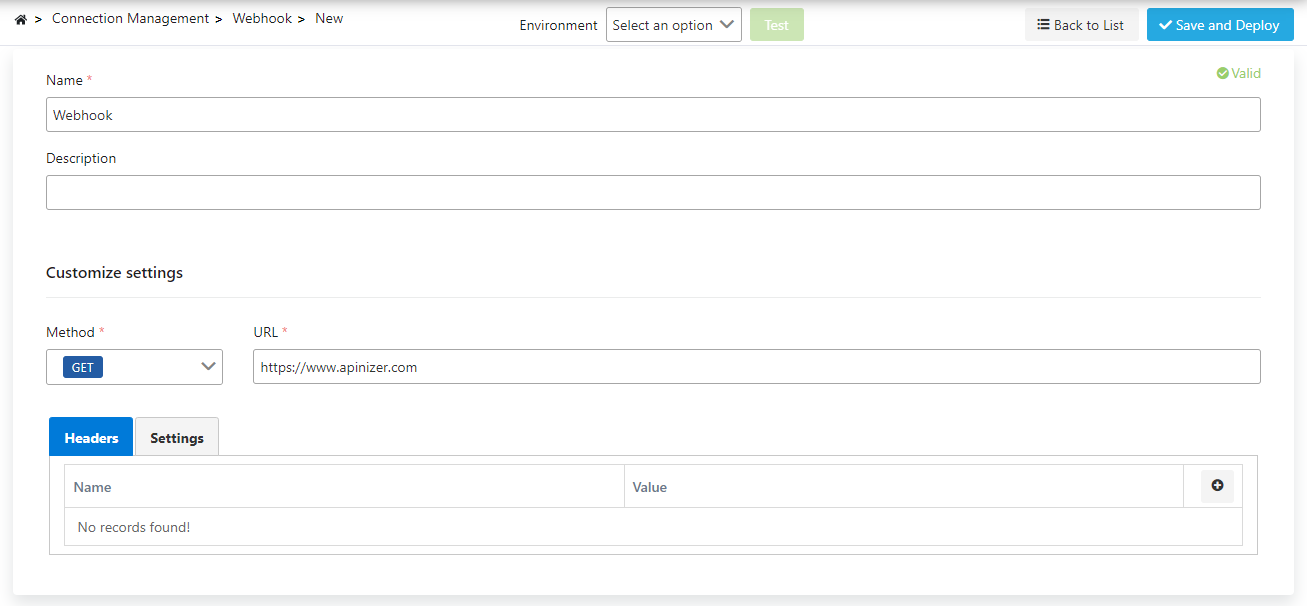
The fields used for Webhook configuration are shown in the table below.
| Field | Description |
|---|
Name | The name of the setting to be made. |
| Description | Description can be entered. |
| Method | Http Method Type information of the URL to test. |
| URL | The URL of the desired endpoint can be entered or selected from existing proxies or saved test data. |
| Header List | Http Request headers (if required for target address) can be set from here. |
Timeout | Time to wait for timeout. Default value is 2 seconds. |