XML Transformer allows XML to XML transform of XML data using XSLT expression.
Information about how the data tweezing takes place with XSLT examples in the Samples section.
The picture below shows the XML to XML Transformer settings:
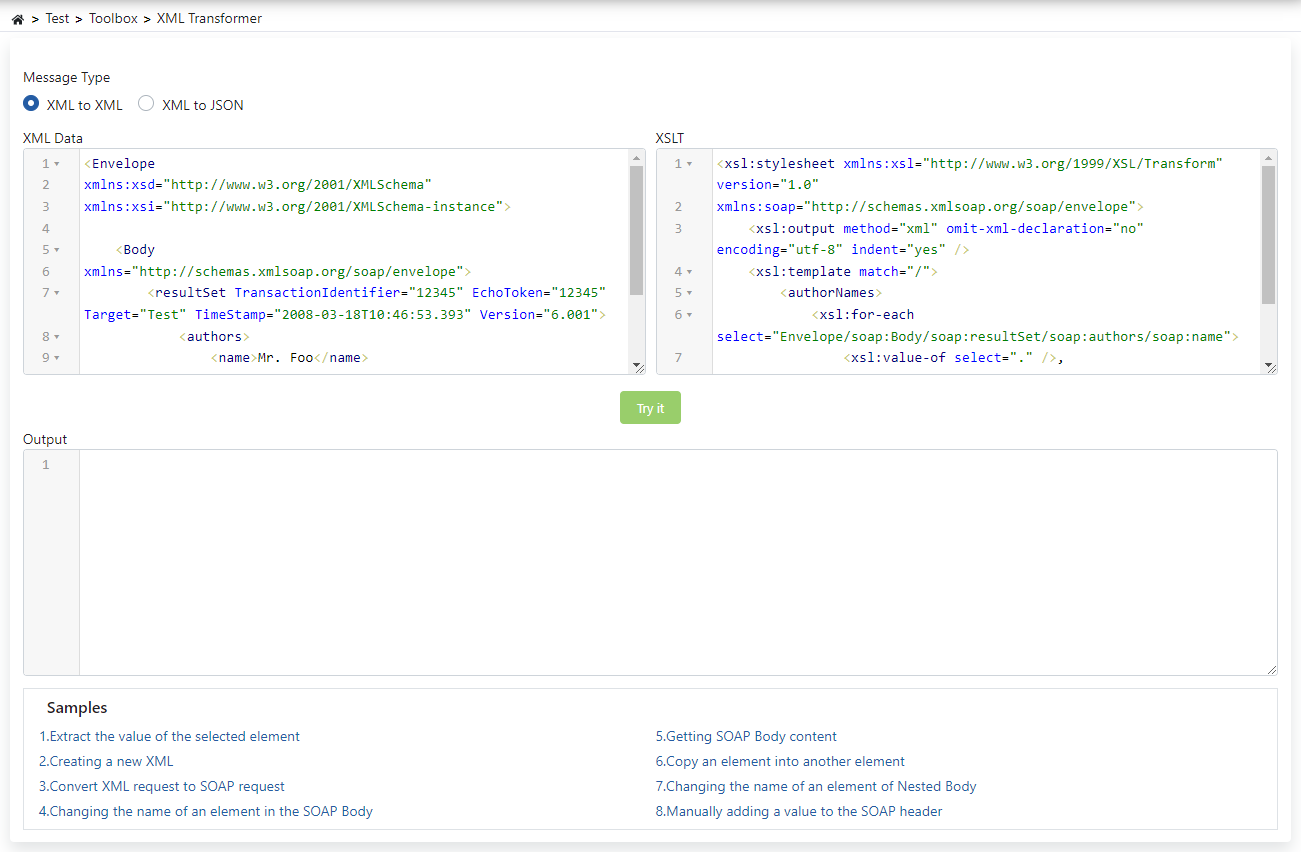
The picture below shows the XML to JSON Transformer settings:
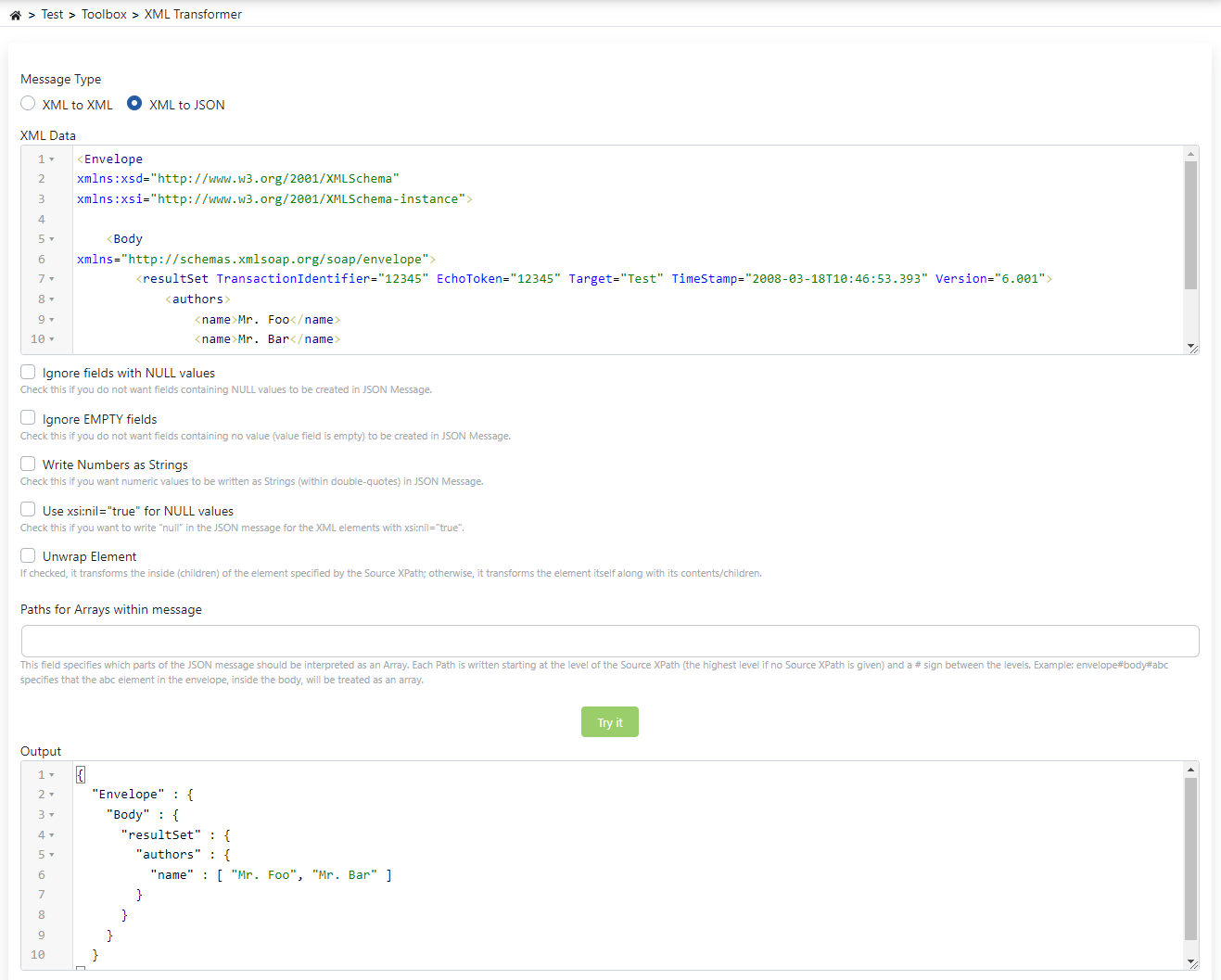
The fields used for XML to JSON configuration are shown in the table below.
| Field | Description |
|---|
| Ignore fields with NULL values | Check this if you do not want fields containing NULL values to be created in JSON Message. |
| Ignore EMPTY fields | Check this if you do not want fields containing no value (value field is empty) to be created in JSON Message. |
| Write Numbers as Strings | Check this if you want numeric values to be written as Strings (within double-quotes) in JSON Message. |
| Use xsi:nil="true" for NULL values | Check this if you want to write “null” in the JSON message for the XML elements with xsi:nil="true". |
| Unwrap Element | If checked, it transforms the inside (children) of the element specified by the Source XPath; otherwise, it transforms the element itself along with its contents/children. |
| Paths for Arrays within message | This field specifies which parts of the JSON message should be interpreted as an Array. Each Path is written starting at the level of the Source XPath (the highest level if no Source XPath is given) and a # sign between the levels. Example: envelope#body#abc specifies that the abc element in the envelope, inside the body, will be treated as an array. |