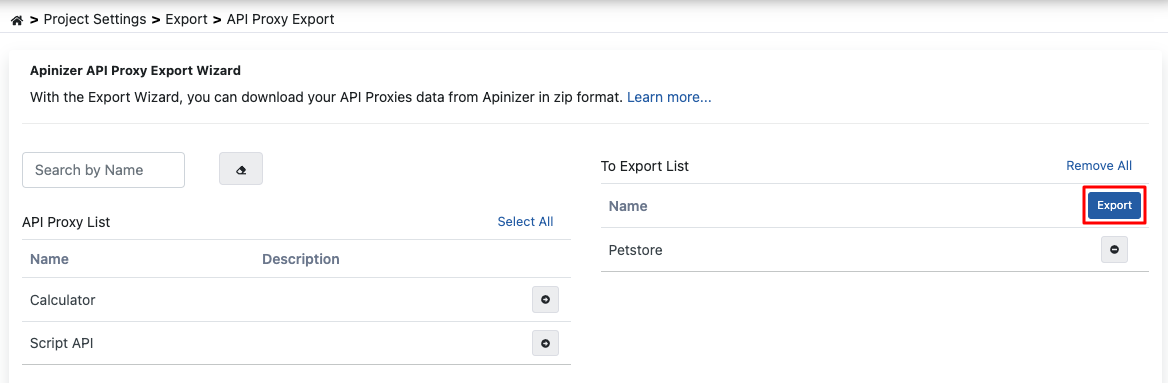With the Apinizer API Proxy Export Wizard, it provides the opportunity to download the selected API Proxies in the project in zip format.
API Proxies in the project are listed in the API Proxy List table.
The list of API Proxies to be exported is also included in the To Export List table.
To exchange API Proxy between these tables, the button on the row of the relevant record is clicked.
Click the Export button to start the download process.
The image containing the API Proxy Export wizard is given below: