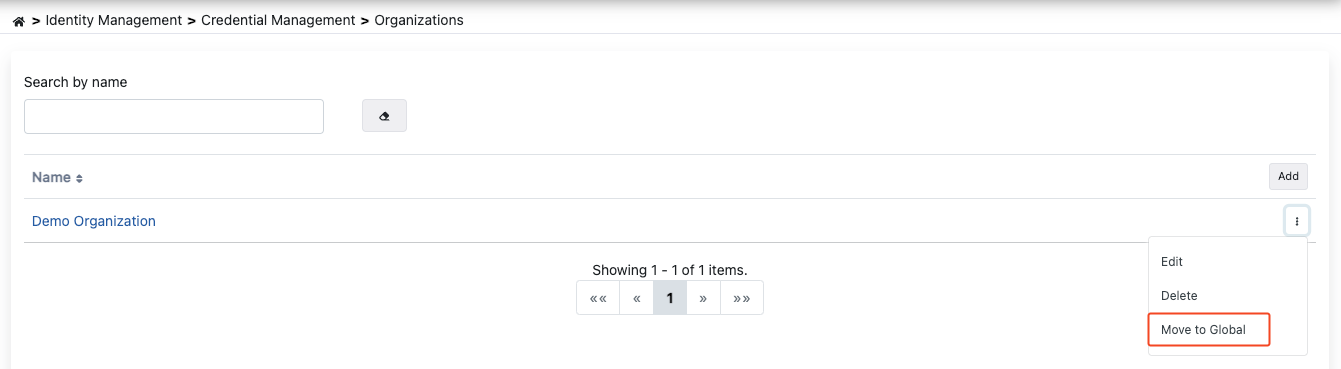Institutions are used to keep the information of the institution/organization to which the identity information is connected, to search and group identity information.
To add a new institution, click the Add button, which is shown with a red square in the image below.
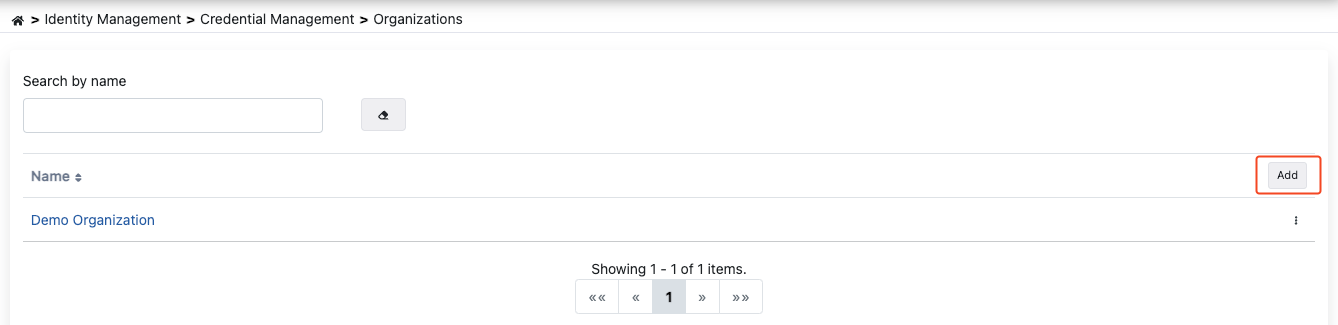
The institution is registered by filling in the following information in the image that appears when the Add button is pressed.
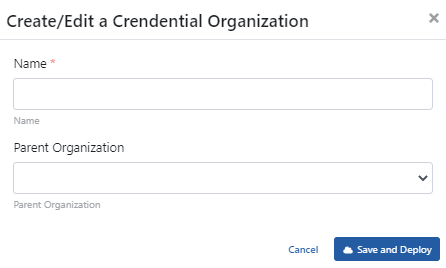
The fields used for the organization configuration are shown in the table below.
| Field | Description |
|---|
| Name | It is the name of the institution. |
| Parent Organization | It is the information of the parent institution/organization to which the institution is affiliated. |
Move Organization to Global
Organization is moved to the Admin page with the "Move to Global" option. It becomes usable in all projects, and its management is handed over to the Admin user.
To move Organization to global, select Move to Global from the menu at the end of the row.