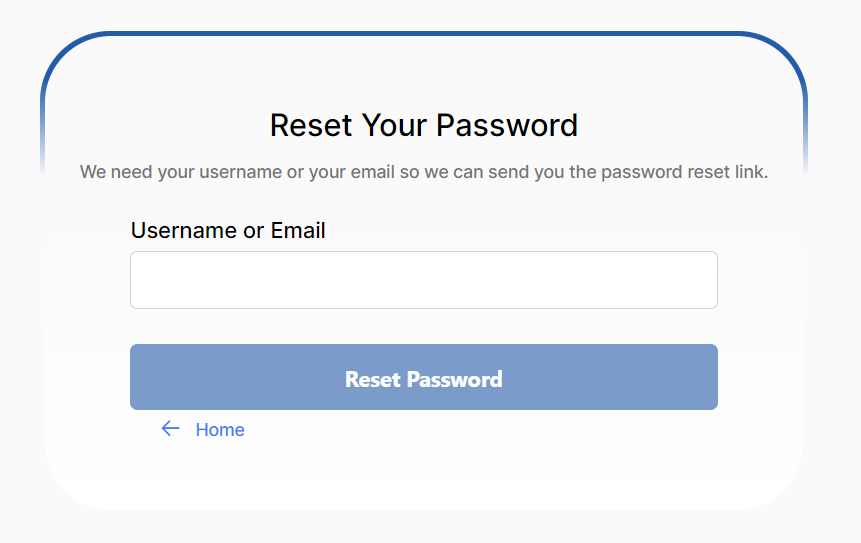Sign Up for a Developer Portal Account
Anyone who wants to access the Apinizer API Portal, including Apinizer administrators, must register for the API Portal and request access. Administrators will have separate credentials for Apinizer and the API Developer Portal.
Developer registrations can be manually approved by Apinizer administrators or automatically approved by configuring automatic approval settings.
Sign Up as a Developer
All developers need to register through the Apinizer API Portal. An Apinizer administrator can provide you with the correct registration URL.
For the 'Sign Up' button to be active, the 'Activate developers to create their own accounts' option must be enabled in the API Developer Portal settings .If this option is disabled, the 'Sign Up' button will not be active.
To sign up as a developer, go to the Apinizer API Portal and follow these steps:
- If you are not yet a member of the Apinizer API Portal, you can sign up by clicking the 'Sign Up' button located in the upper right corner.
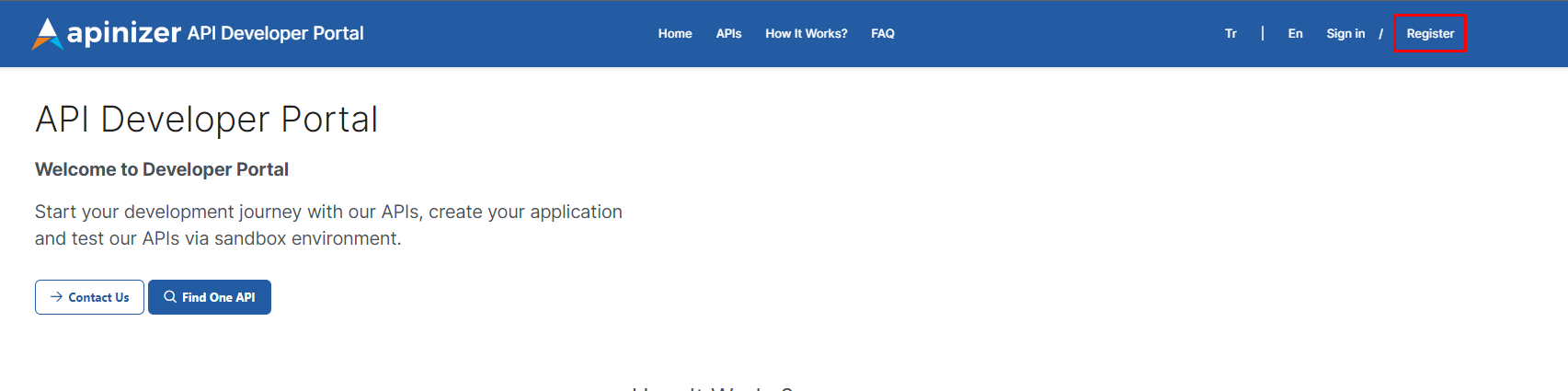
- Fill in the required fields as shown in the visual below and click the 'Sign Up' button.
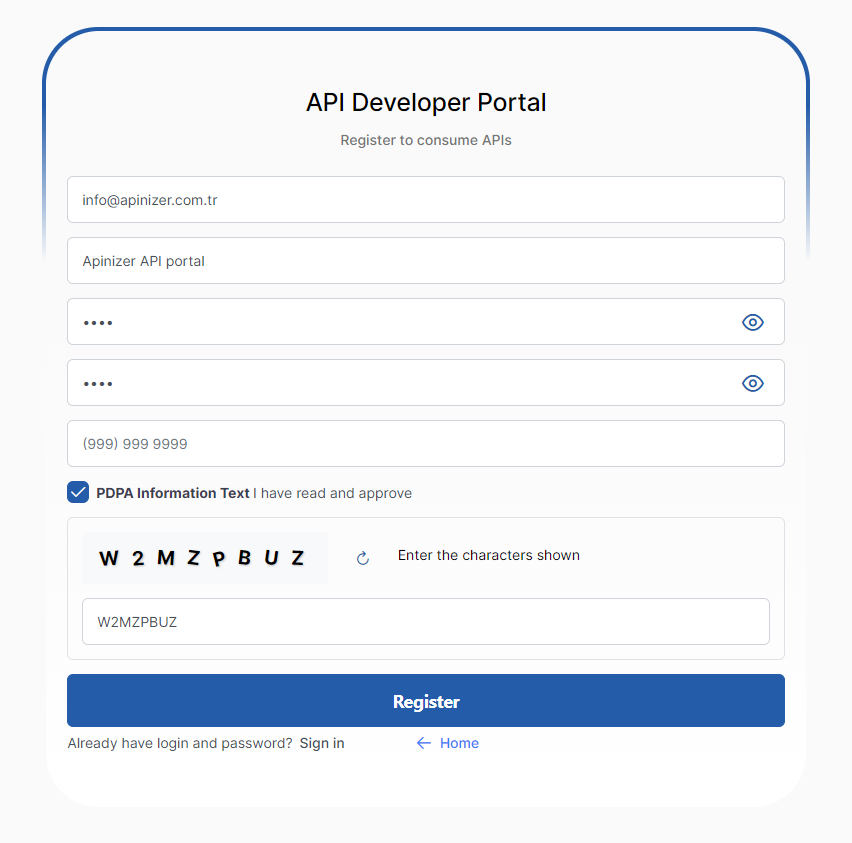
- If the 'Auto Approve Account/Developers' button is not enabled, an administrator must review and approve the Manual approval from the API Manager section. All developers who are manually approved will be notified via email once they gain access to the API Portal. For more information on the manual approval process, you can refer to the manual approval document.
To complete the registration process successfully, you will need to activate your account by clicking the confirmation link sent to your email address. Once you click the link and the confirmation process is completed successfully, you will be greeted with the following screen.
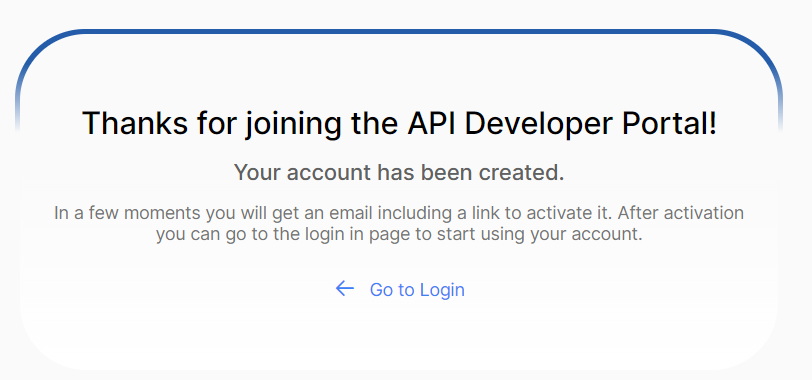
- You can log in to the API Portal using your activated account credentials.
API Developer Portal you can review the general settings that will be used in detail.
Forgot My Password
If you have forgotten your password:
- Click on the 'Forgot your password?' option from the Developer Portal and enter the email address associated with your API Portal account.
If an account exists with the provided email address, you will receive an email requesting you to change your password.