API Proxy Template
API Proxy Template ensures that all API Proxies in the related project are created in accordance with the determined template.
The picture below shows the API Proxy Template settings:
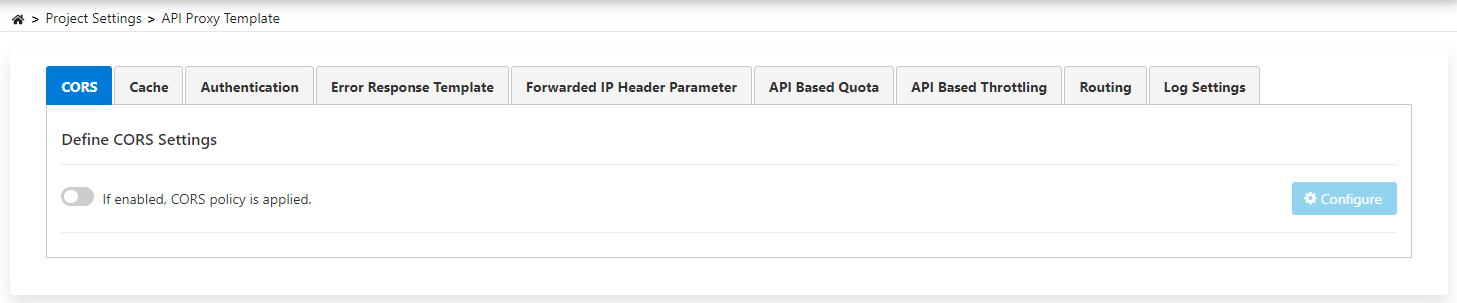
If you use any of the following configuration settings in your project as common to all API Proxies, a central definition can be made instead of applying the same setting to API Proxy one by one. This way you can minimize development time. Click on it for detailed information. By default these settings are not active.
- CORS
- Cache
- Authentication Policies
- Error Response Template
- Forwarded IP Header Parameter
- API-Based Quota
- API-Based Throttling
- Routing
- Log Settings
The API Proxy Template contains the default configuration for newly created API Proxies. Changes you make here do not affect previously defined API Proxies.
Since the API Proxy Template offers a default template, you can also change these configurations in the API Proxy you create.